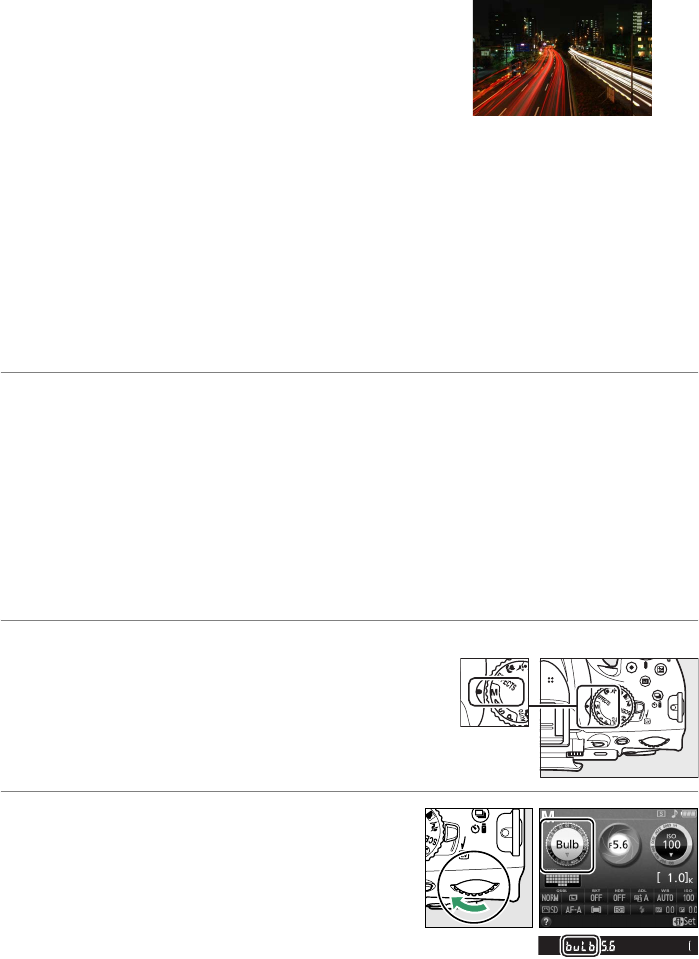
60
❚❚Long Time-Exposures (M Mode Only)
Select the following shutter speeds for long time-
exposures of moving lights, the stars, night
scenery, or fireworks.
• Bulb (A): The shutter remains open while
the shutter-release button is held down.
To
prevent blur, use a tripod, optional WR-R10 and
WR-T10 wireless remote controllers, or an
optional MC-DC2 remote cord (0 210).
The
shutter-release buttons on the WR-T10 and
MC-DC2 perform the same role as the camera
shutter-release button.
• Time (&): Requires an optional ML-L3 remote
control (0 210).
Start the exposure by pressing the ML-L3 shutter-release button.
The shutter remains open for 30 minutes or until the button is pressed a second
time.
1 Ready the camera.
Mount the camera on a tripod or place it on a stable, level surface.
To prevent
light entering via the viewfinder interfering with exposure, remove the rubber
eyecup and cover the viewfinder with the supplied DK-5 eyepiece cap (0 32).
To prevent loss of power before the exposure is complete, use a fully charged
EN-EL14 battery or an optional EH-5b AC adapter and EP-5A power connector.
Note that noise (bright spots, randomly-spaced bright pixels, or fog) may be
present in long exposures; before shooting, choose On for Long exposure NR
in the shooting menu (0 153).
2 Rotate the mode dial to M.
3 Choose a shutter speed.
Rotate the command dial to choose a
shutter speed of Bulb (A).
For a shutter
speed of “Time” (&), select a remote control
release mode (0 31) after choosing the
shutter speed.
Length of exposure: 35 s
Aperture: f/25
Mode dial
Command dial


















