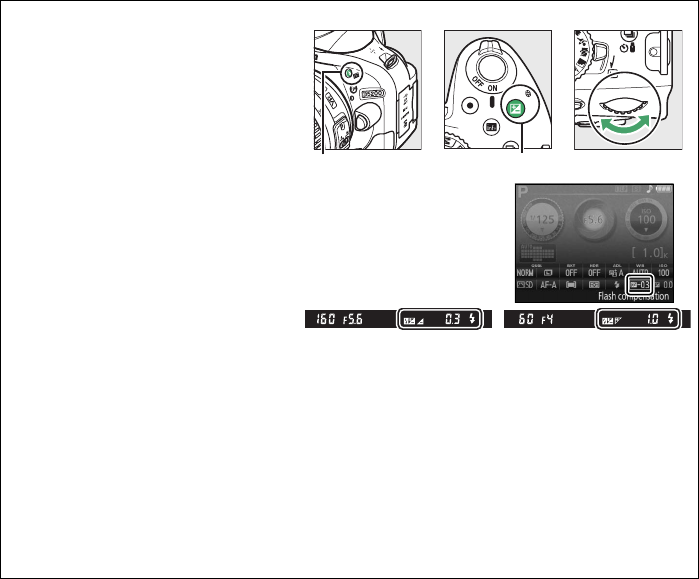
68
A The M (Y) and E (N) Buttons
Flash compensation can also be set by
rotating the command dial while
pressing the M (Y) and E (N) buttons.
The selected value is shown in the
viewfinder and information display.
M (Y) button E (N) button Command dial
–0.3 EV +1 EV
A Optional Flash Units
Flash compensation is also available with optional flash units that support the Nikon
Creative Lighting System (CLS; see page 205).
The SB-910, SB-900, SB-800, SB-700, and
SB-600 also allow flash compensation to be set using the controls on the flash unit.
The flash
compensation selected with the optional flash unit is added to the flash compensation
selected with the camera.
A See Also
For information on choosing the size of the increments available for flash compensation, see
Custom Setting b1 (EV steps for exposure cntrl, 0 159).


















