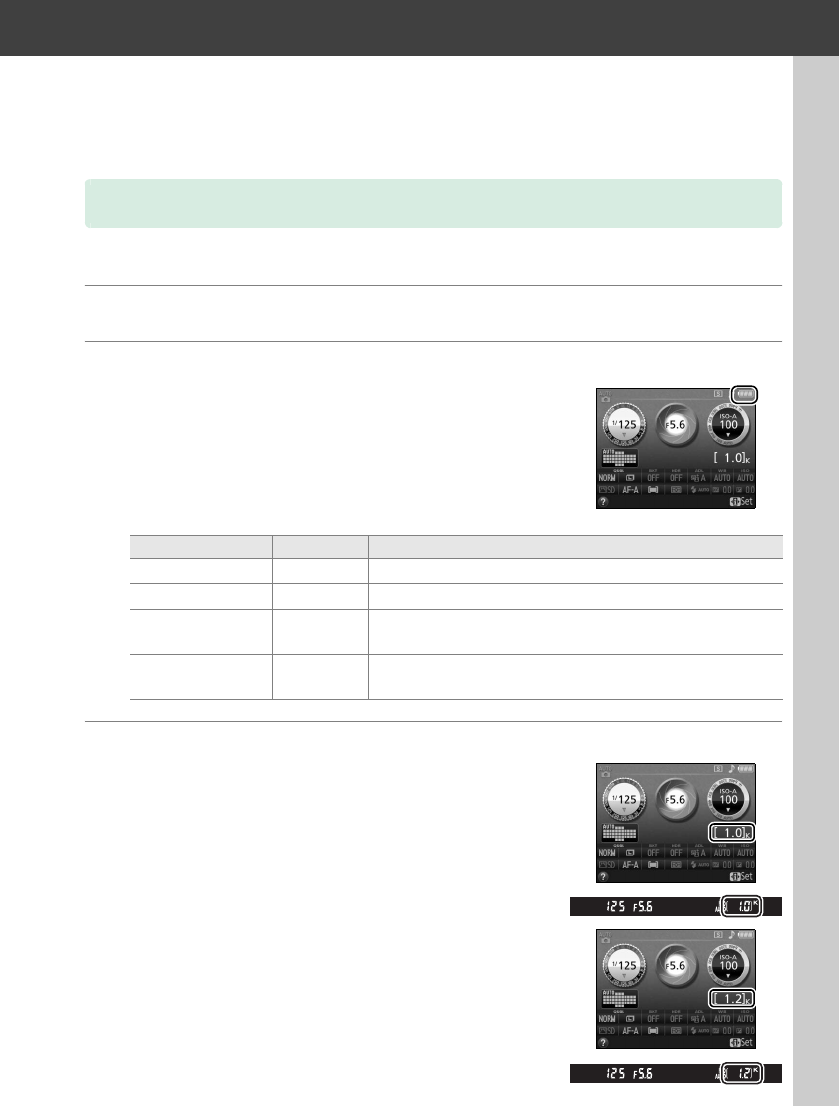
20
Basic Photography
Before shooting, check the battery level and number of exposures remaining.
1 Turn the camera on.
2 Check the battery level.
Check the battery level in the information
display (if the battery is low, a warning will also
be displayed in the viewfinder).
If the monitor is
off, press the P button to view the information
display; if the monitor does not turn on, the
battery is exhausted and must be recharged.
3 Check the number of exposures remaining.
The information display and viewfinder show the
number of photographs that can be taken at
current settings (values over 1000 are rounded
down to the nearest hundred; e.g., values
between 1200 and 1299 are shown as 1.2 K).
If a
warning is displayed stating that there is not
enough memory for additional photographs,
insert another memory card (0 15) or delete
some photos (0 127).
Battery Level and Card Capacity
Information display Viewfinder Description
L
— Battery fully charged.
K
— Battery partially discharged.
H d
Low battery.
Ready fully-charged spare battery or
prepare to charge battery.
H
(flashes)
d
(flashes)
Battery exhausted; shutter release disabled.
Charge or
exchange battery.


















