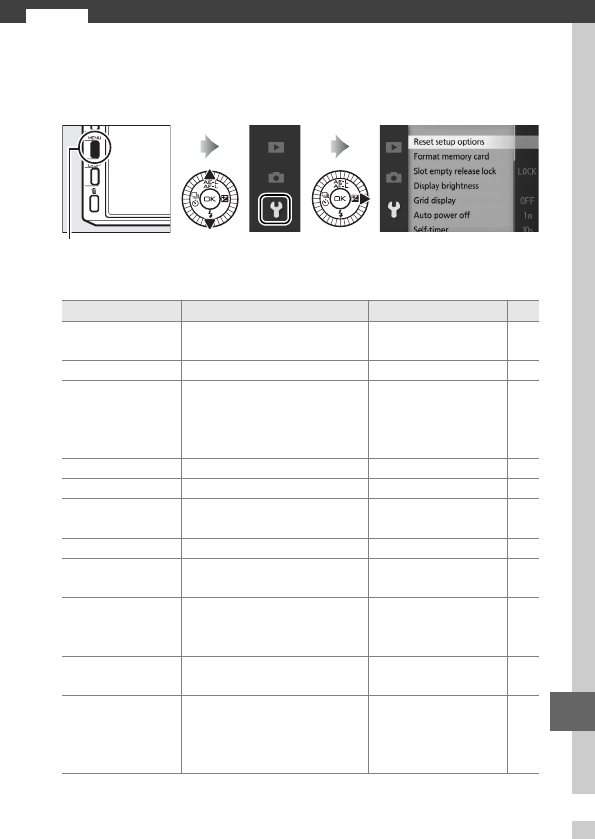
159
g
g
The Setup Menu
To display the setup menu, press G and select the setup
menu tab (B).
The setup menu contains the following options:
G button
Option Description Default 0
Reset setup options
Reset setup menu options to
default values.
— 160
Format memory card
Format the memory card.
— 161
Slot empty release
lock
Allow the shutter to be
released when no memory
card is inserted in the cam-
era.
Release locked 161
Display brightness Adjust display brightness. 0 161
Grid display Display a framing grid. Off 162
Auto power off
Choose the auto power off
delay.
1 min 162
Self-timer Choose the self-timer delay. 10 s 162
Remote control
Choose the remote control
mode shutter-release delay.
Quick response 163
Remote on duration
Choose how long the cam-
era waits for a signal from
an ML-L3 remote control.
10 min 163
Assign AE/AF-L
button
Choose the role played by
the 1 (A) button.
AE/AF lock 163
Shutter button AE
lock
Choose whether exposure
locks when the shutter-
release button is pressed
halfway.
Off 163


















