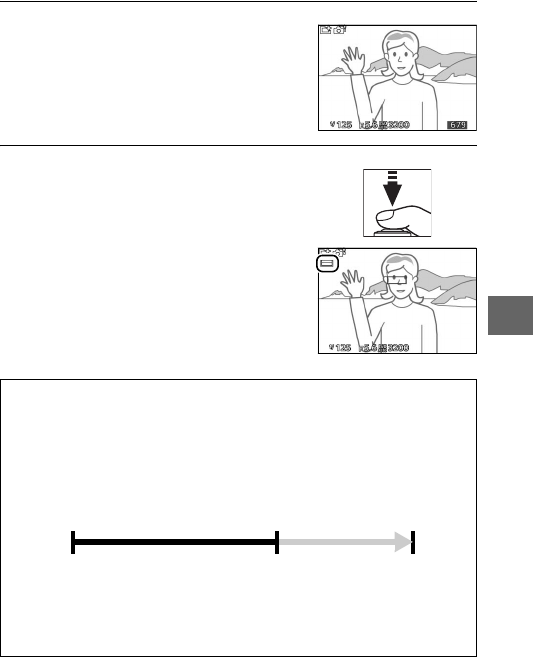
45
b
3
Frame the photograph.
4
Begin buffering photographs.
Compose the photograph with your
subject in the center of the frame.
Press the shutter-release button half-
way to focus (0 24). An icon will be
displayed as the camera begins
recording images to the memory
buffer. The camera continuously
adjusts focus to account for changes
in the distance to the subject while
the shutter-release button is pressed
halfway.
A
Buffering
Buffering begins when the shutter-release button is pressed halfway
and ends after about 90 seconds or when the shutter-release button is
pressed all the way down.
The optional SB-N5 flash unit is equipped with a capture illuminator
which lights during buffering (0 74). Buffering ends automatically and
the capture illuminator turns off after shooting or if the shutter-release
button is kept pressed halfway for about six seconds.
Shutter-release
button pressed
halfway to focus
Shutter-release button
pressed all the way
down
Shooting ends
Buffering


















