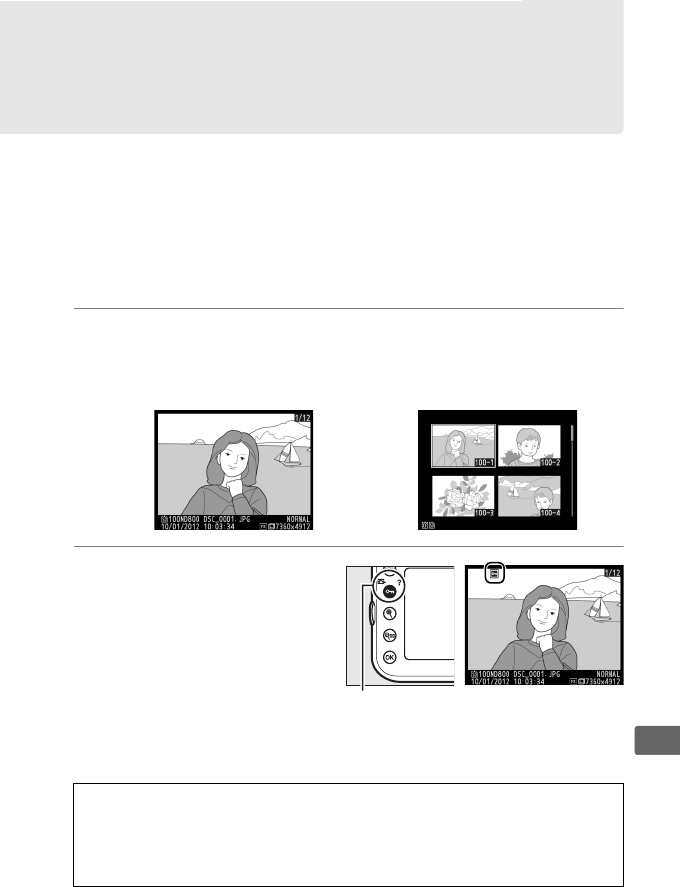
233
I
Protecting Photographs from
Deletion
In full-frame, zoom, and thumbnail playback, the
L
(
Z
/
Q
) button
can be used to protect photographs from accidental deletion.
Protected files can not be deleted using the
O
(
Q
) button or the
Delete
option in the playback menu.
Note that protected images
will
be deleted when the memory card is formatted (
0
32, 326).
To protect a photograph:
1 Select an image.
Display the image in full-frame playback or playback zoom or
highlight it in the thumbnail list.
2 Press the L (Z/Q)
button.
The photograph will be
marked with a P icon.
To
remove protection from
the photograph so that it
can be deleted, display the
photograph or highlight it in the thumbnail list and then press
the L (
Z/Q) button.
A Removing Protection from All Images
To remove protection from all images in the folder or folders currently
selected in the Playback folder menu, press the L (
Z/Q) and O (Q)
buttons together for about two seconds during playback.
L (Z/Q) button


















