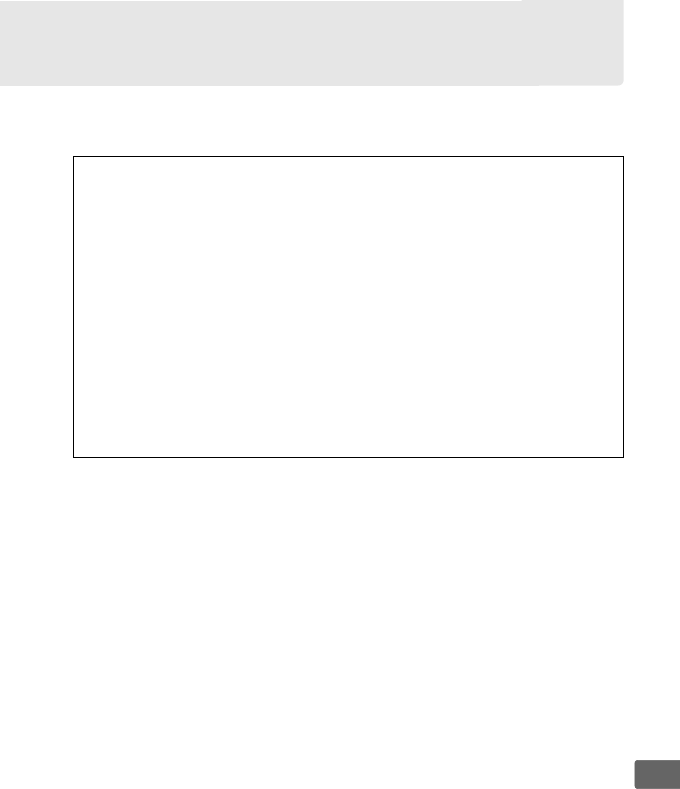
247
Q
Printing Photographs
Selected JPEG images can be printed on a PictBridge printer
(0 433) connected directly to the camera.
D Selecting Photographs for Printing
Images created at image quality settings of NEF (RAW) or TIFF (RGB)
(0 84) can not be selected for printing.
JPEG copies of NEF (RAW)
images can be created using the NEF (RAW) processing option in the
retouch menu (0 353).
A Printing Via Direct USB Connection
Be sure the battery is fully charged or use an optional EH-5b AC adapter
and EP-5B power connector.
When taking photographs to be printed
via direct USB connection, set Color space to sRGB (0 274).
A See Also
See page 422 for information on what to do if an error occurs during
printing.


















