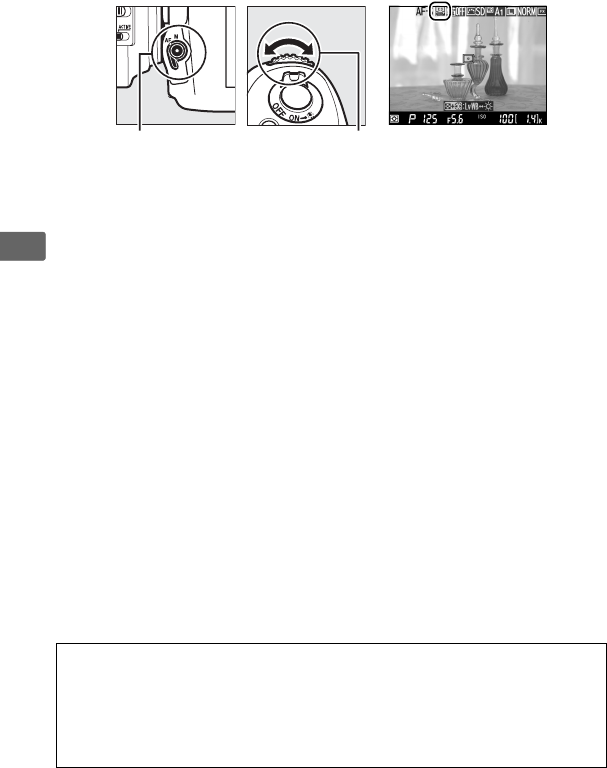
50
x
To choose an AF-area mode, press the AF-mode button and rotate
the sub-command dial until the desired mode is displayed in the
monitor.
AF-mode
button
Sub-command
dial
Monitor
D Subject Tracking
The camera may be unable to track subjects if they move quickly, leave
the frame or are obscured by other objects, change visibly in size, color,
or brightness, or are too small, too large, too bright, too dark, or similar
in color or brightness to the background.


















