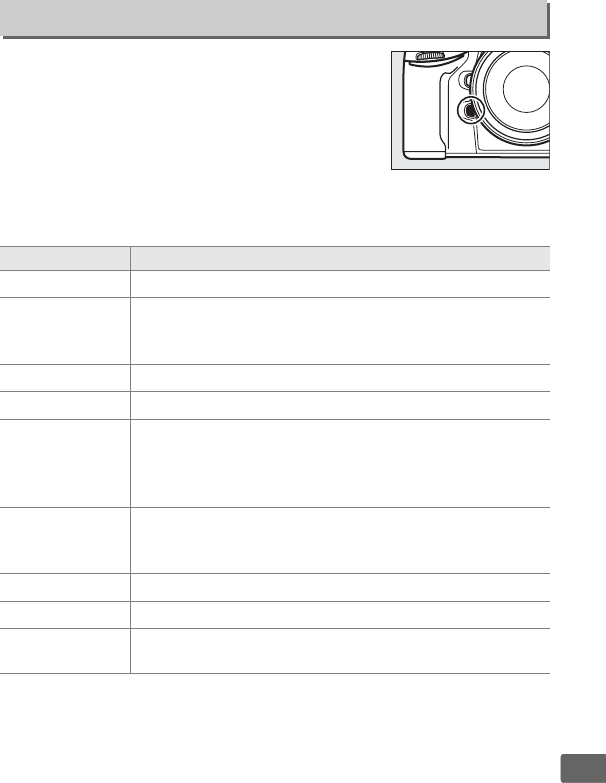
311
U
Choose the role played by the Fn button,
either by itself (Fn button press) or when
used in combination with the command dials
(Fn button + command dials).
❚❚Fn button press
Selecting Fn button press displays the following options:
f4: Assign Fn Button
G button ➜ ACustom Settings menu
Option Description
q
Preview
*
Press the Fn button to preview depth of field (0 117).
r
FV lock
*
Press the Fn button to lock flash value (built-in flash and
compatible optional flash units only, 0 190, 382).
Press
again to cancel FV lock.
B
AE/AF lock Focus and exposure lock while the Fn button is pressed.
C
AE lock only Exposure locks while the Fn button is pressed.
D
AE lock
(Reset on
release)
*
Exposure locks when the Fn button is pressed, and
remains locked until the button is pressed a second
time, the shutter is released, or the exposure meters
turn off.
E
AE lock
(Hold)
*
Exposure locks when the Fn button is pressed, and
remains locked until the button is pressed a second
time or the exposure meters turn off.
F
AF lock only Focus locks while the Fn button is pressed.
A
AF-ON
*
Pressing the Fn button initiates autofocus.
s
Flash off
The flash will not fire in photos taken while the Fn
button is pressed.


















