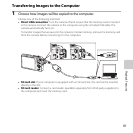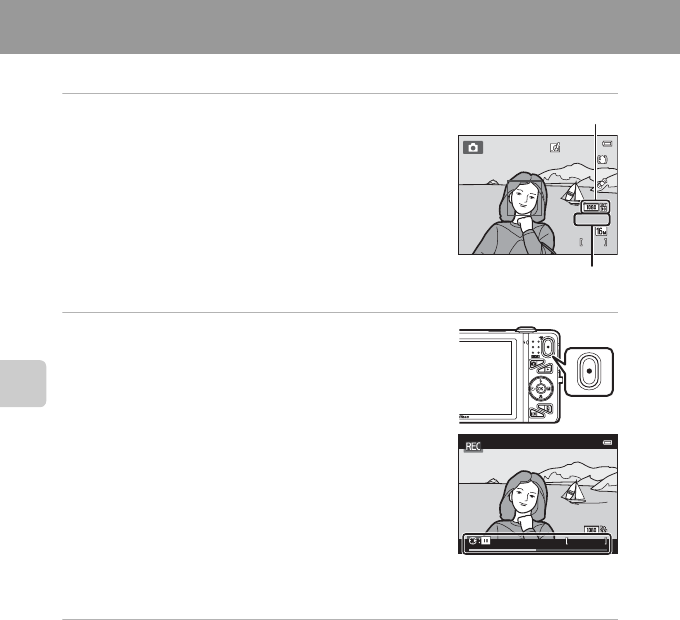
96
Recording and Playing Back Movies
Recording Movies
You can record movies by simply pressing the b (e movie-record) button.
1 Display the shooting screen.
• The icon for the selected movie option is displayed. The
default setting is d 1080P/30p (A99).
2 Press the b (e movie-record) button to start
movie recording.
• The camera focuses on the subject in the center of the frame.
Focus areas are not displayed during recording.
• When an option with 16:9 aspect ratio, such as
d 1080P/30p, is selected for Movie options, the
monitor display changes to an aspect ratio of 16:9 with
movie recording (the area indicated on the right is
recorded).
• C is displayed while saving to the internal memory.
• Press the multi selector K to pause recording (except when
p iFrame 540/30p is selected in Movie options or
when HS movie recording; A99). Press K again to resume recording.
• Recording automatically stops about five minutes after recording is paused or when the
maximum movie length has been recorded.
3 Press the b (e movie-record) button again to end recording.
2 5
m
0s
25
m
0s
890
890
Movie option
Movie recording time
remaining
14
m
3
0s
14
m
3
0s