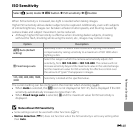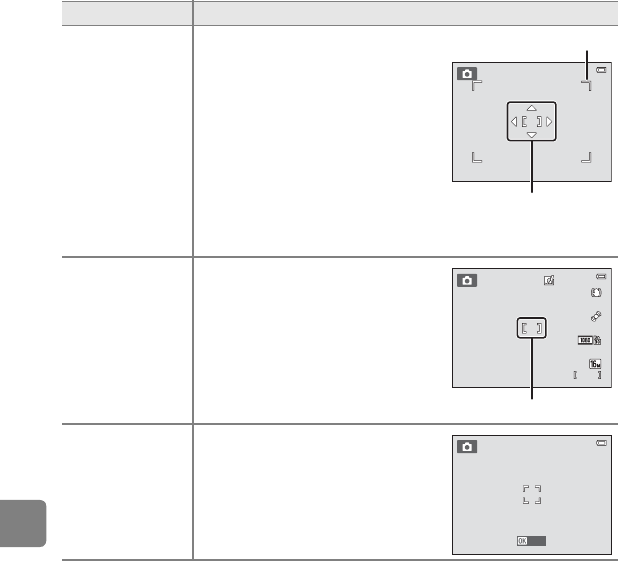
E52
Reference Section
x Manual
Select one of 99 focus areas in the
monitor. This option is suited to
situations in which the intended subject
is relatively still and not positioned in the
center of the frame.
Press the multi selector H, I, J, or K to
move the focus area to where the subject
is, and take an image.
To cancel focus area selection and adjust
flash, macro mode, self-timer, and
exposure compensation settings, press
the k button. To return to the focus area
selection screen, press the k button
again.
y Center
The camera focuses on the subject in the
center of the frame.
The focus area is always displayed in the
center of the screen.
s Subject
tracking
Use this function to take images of
moving subjects. Register the subject on
which the camera will focus. The focus
area will automatically move to track the
subject. See “Using Subject Tracking”
(E54) for more information.
Option Description
Selectable focus area
Focus area
890
890
25
m
0s
25
m
0s
Focus area
Start