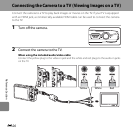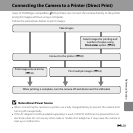E22
Reference Section
4 Select Yes and press the k button.
• A new, edited copy is created.
• Copies created with the glamour retouch function are
indicated by the u icon displayed during playback
(A10).
B Notes About Glamour Retouch
• Only one human face per image can be edited using the glamour retouch function.
• Depending upon the direction in which faces are looking, or the brightness of faces, the camera
may be unable to accurately recognize faces, or the glamour retouch function may not perform as
expected.
• If no faces are detected in the image, a warning is displayed and the screen returns to the playback
menu.
• The glamour retouch function is available only for images captured when the ISO sensitivity is
1600 or lower.
Note that the ISO sensitivity may automatically exceed 1600 when Continuous (E45) is set to
Pre-shooting cache, Continuous H: 120 fps, Continuous H: 60 fps, or Multi-shot 16.
Yes
No
Save OK?