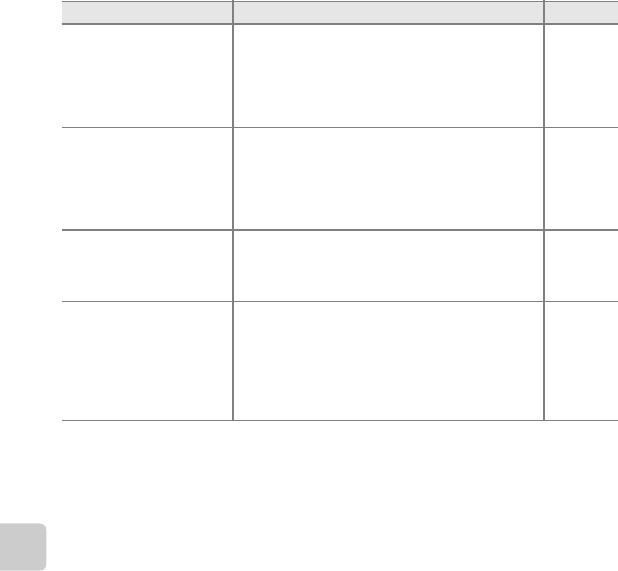
F10
Technical Notes and Index
Shooting Issues
Problem Cause/Solution A
Cannot switch to shooting
mode.
• Disconnect HDMI cable or USB cable.
• The camera cannot be switched to shooting mode
while connected to a power outlet via the
Charging AC Adapter.
86, 91,
E26,
E30
17
No image captured when
the shutter-release button is
pressed.
• When camera is in playback mode, press the A
button, the shutter-release button, or the b (e
movie-record) button.
• When menus are displayed, press the d button.
• Battery is exhausted.
• When flash lamp flashes, flash is charging.
2, 32
6
24
57
Cannot take 3D images.
In some shooting conditions, such as when the
subject is moving, dark, or low in contrast, the second
shot may not be taken or the 3D image may not be
saved.
–
Camera cannot focus.
• Subject is too close. Try shooting using macro
mode, or the Scene auto selector or Close-up
scene mode.
• The intended subject is one with which autofocus
does not perform well.
• Set AF assist in the setup menu to Auto.
• Turn camera off and then on again.
41, 44, 62
76
104, E92
25


















