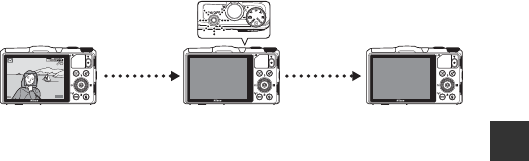
21
The Basics of Shooting and Playback
C The Auto Off Function
• The time that elapses before the camera enters standby mode is about 1 minute.
The time can be changed using the Auto off setting in the setup menu (A83).
• While the camera is in standby mode, the monitor turns back on if you perform any
of the following operations:
- Press the power switch, shutter-release button, c button, or b (e movie-
record) button.
- Rotate the mode dial.
• While the charging AC adapter is connected to the camera, the monitor turns back
on if you press the power switch.
The camera turns off if you operate the shutter-release button, mode dial, c
button, or b (e movie-record) button.
25
m
0s
25
m
0s
880
880
1/ 25 0
1/250
F3 .7
F3.7
Flashes
No operations
performed
No operations
performed
3 min
Camera enters
standby mode.
Camera turns off.


















