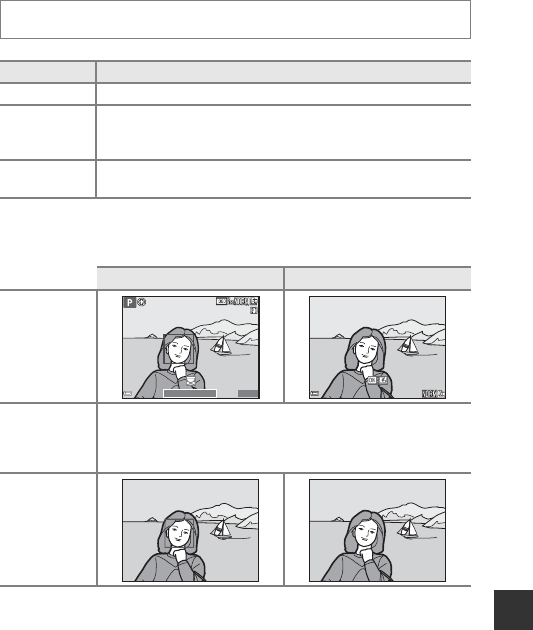
E97
Reference Section
Monitor Settings
Photo info
Press the d button M z menu icon M Monitor settings M k button
Option Description
Photo info Set whether or not to display information in the monitor.
Image review
Set whether or not to display the captured image is displayed
immediately after shooting.
• Default setting: On
Brightness
Adjust the brightness.
• Default setting: 3
Shooting mode Playback mode
Show info
Auto info
(default
setting)
The same information as shown in Show info is displayed, and it
is hidden as shown in Hide info if no operations are performed
for a few seconds. The information is displayed again when an
operation is performed.
Hide info
1/250
1/250
1/250
F3.7
F3.7
F3.7
25
m
0s
25
m
0s
880
880
4
/
4
4
/
4
15/11/2015 15:30
0004.
JPG
0004.
JPG
15/11/2015 15:30


















