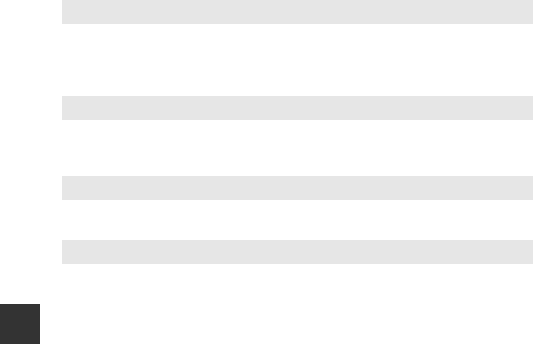
36
Shooting Features
Available Flash Modes
C The Flash Mode Setting
• With some shooting modes, the selectable flash modes may vary, or the flash
mode settings may not be available.
• For shooting modes A, B, C and D, the setting is saved in the camera’s memory
even after the camera is turned off.
C Auto with Red-eye Reduction/Red-eye Reduction
Pre-flashes are fired repeatedly at low intensity before the main flash, reducing the
red-eye effect. If the camera detects red-eye while saving an image, the affected area
is processed to reduce red-eye before the image is saved.
Note the following when shooting:
• Because pre-flashes are fired, there is a slight lag between when the shutter-release
button is pressed and when the image is shot.
• More time than usual is required to save images.
• Red-eye reduction may not produce the desired results in some situations.
• In rare cases, red-eye reduction may be applied unnecessarily to other areas of the
image. In these cases, select another flash mode and take the picture again.
U Auto
The flash fires when necessary, such as in dim lighting.
• The flash mode icon on the shooting screen is displayed only
immediately after the setting is made.
•
Not available in shooting modes
A
,
B
,
C
, and
D
, and in some scene modes.
V Auto with red-eye reduction/Red-eye reduction
Reduce “red-eye” in portraits caused by the flash.
• Red-eye reduction is used in shooting modes A, B, C, and D to fire the
flash whenever a picture is taken.
X Fill flash/Standard flash
The flash fires whenever a picture is taken.
• Standard flash is displayed in shooting modes A, B, C, and D.
Y Slow sync
Suited to evening and night portraits that include background scenery.
The flash fires when necessary to illuminate the main subject; slow shutter
speeds are used to capture background at night or under dim lighting.
• Not available in shooting modes B and D, and in some scene modes.


















