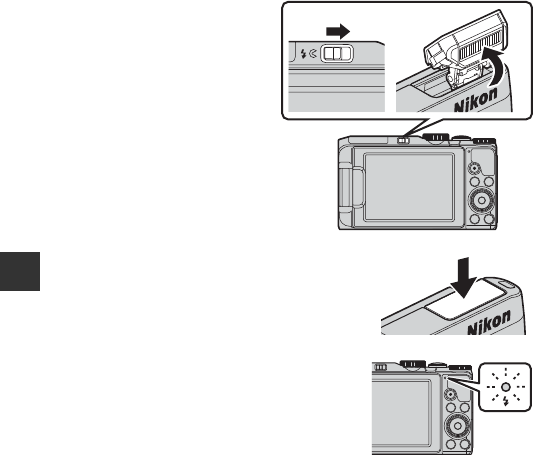
16
Basic Shooting and Playback Operations
Using the Flash
In situations where a flash is
needed, such as in dark locations
or when the subject is backlit,
move the K (flash pop-up)
control to raise the flash.
• When not using the flash, gently push to lower
the flash until it clicks shut.
C The Flash Lamp
• The status of the flash can be confirmed by
pressing the shutter-release button halfway.
- On: The flash fires when you press the
shutter-release button all the way down.
- Flashing: The flash is charging.
The camera cannot shoot images.
- Off: The flash does not fire when a picture is
taken.
• If the battery level is low, the monitor turns off while the flash is charging.


















