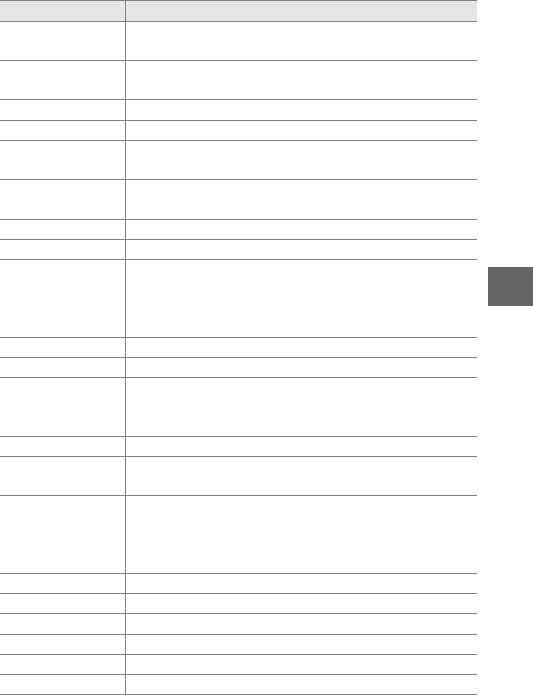
99
M
❚❚Shooting Menu Options
Option Description
Reset shooting
options
Reset shooting options to default values.
Exposure mode
Choose how the camera sets shutter speed and
aperture in Motion Snapshot mode.
Image quality Choose a file format and compression ratio.
Image size Choose a size for new photos.
Number of shots
saved
Choose the number of shots selected by the Smart
Photo Selector.
Movie before/after
Choose when the movie portion of Motion
Snapshots is recorded.
File format Choose a file format for new Motion Snapshots.
Metering Choose how the camera meters exposure.
Auto distortion
control
Choose whether the camera corrects barrel and pin-
cushion distortion (also applies during underwater
shooting with special-purpose waterproof lenses;
067).
Color space Choose a color space for new pictures.
Active D-Lighting Avoid loss of detail in highlights and shadows.
HDR
Enhance detail in highlights and shadows when
photographing high-contrast scenes with
Backlighting selected in creative mode.
Long exposure NR Reduce noise in long time-exposures.
Optical VR
Adjust settings for 1 NIKKOR lenses with vibration
reduction.
Electronic VR
Choose whether to use vibration reduction in
Motion Snapshot mode. This feature is available
even if vibration reduction is not offered by the
attached 1 NIKKOR lens.
Focus mode Choose how the camera focuses.
AF-area mode Choose how the focus area is selected.
Face-priority Turn face priority on or off.
Built-in AF assist Control the built-in AF-assist illuminator.
Flash control Choose a flash mode for the built-in flash.
Flash compensation Control flash output.


















