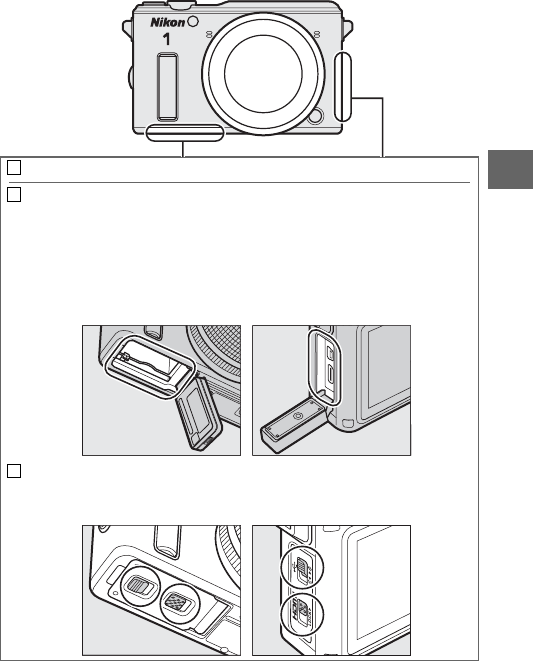
63
P
Have you inserted the battery and memory card (032)?
To prevent water entry and other damage, remove any sand, dust, hair,
and foreign objects from under the connector and battery-chamber/
memory card slot covers, and use a blower or cotton swab to remove
foreign objects from inside the camera (when using a cotton swab, be
sure not to leave any threads behind). If the watertight channel is
cracked, deformed, or damaged, consult a Nikon-authorized service
representative.
Be sure that the connector and battery-chamber/memory card slot
covers are fully closed, that the hand strap is not caught in either cover,
and that the latches and security locks are in the positions shown.


















