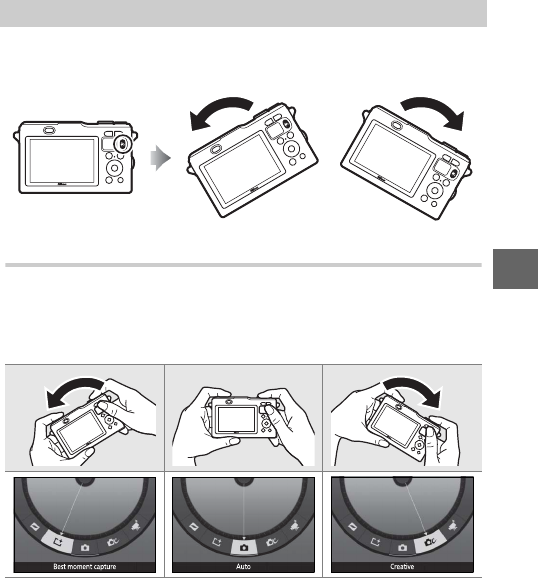
95
t
Some operations can be performed by keeping the C button
pressed and tilting the camera left or right.
Shooting: Choosing a Shooting Mode
While the view through the lens is displayed, you can choose the
shooting mode by pressing the C button, tilting the camera left
or right to highlight the desired mode, and releasing the button
to select the highlighted option.
To exit without changing settings, tilt the camera forward or
back so that no option is highlighted when the C button is
released.
The C (Action) Button


















