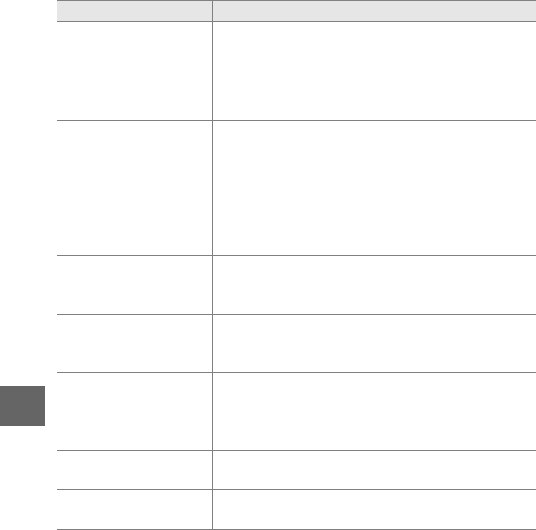
122
n
This memory card
cannot be used. Card
may be damaged;
insert a different card.
• Use an approved card.
• Format the card. If the problem persists, the
card may be damaged. Contact a Nikon-autho-
rized service representative.
• Insert a new memory card.
Cannot create
additional folders on
memory card.
If the current folder is numbered 999 and contains
either 999 photographs or a photograph num-
bered 9999, the shutter-release button will be dis-
abled and no further photographs can be taken.
Choose
Ye s
for
Reset file numbering
and then
either format the current memory card or insert a
new memory card.
The movie-record
button cannot be used
in this mode.
The movie-record button can not be used in
best moment capture or Motion Snapshot
modes.
Photographs cannot
be recorded in this
mode.
The shutter-release button can not be used to
take photographs while a slow-motion movie is
being recorded.
The camera’s internal
temperature is high.
The camera will now
turn off.
Wait for the camera to cool.
Memory card contains
no images.
To view pictures, insert a memory card contain-
ing images.
Cannot display this file.
The file has been created or modified on a com-
puter or different make of camera, or is corrupt.
Message Solution


















