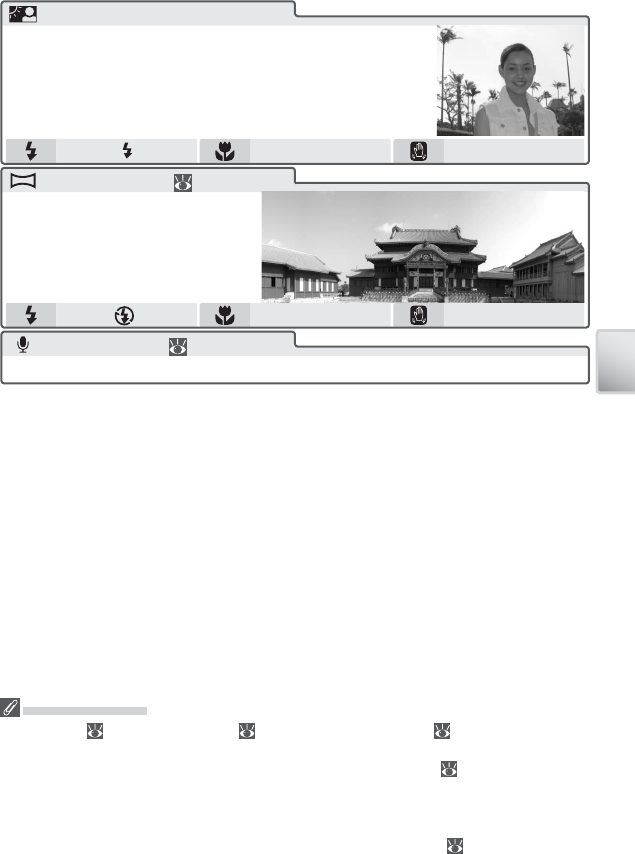
31
Scene Mode
Off
* *
—
Panorama assist ( 32)
Use when taking a series of pic-
tures that will later be joined to-
gether in PictureProject to form
a panorama.
Voice recording ( 33)
Create a digital audio recording.
* Other modes can be selected.
Panorama Assist
Flash mode ( 17), the self-timer ( 19), and macro close-up ( 20) can be adjusted
after the pan direction is selected. Once the fi rst shot in each series is taken, the pan
direction, zoom, fl ash mode, macro close-up, and image mode ( 59) can not be ad-
justed nor pictures deleted until the series is complete.
Panoramas are easier to compose if the camera is mounted on a tripod.
See the Appendix for information on how panoramas are stored ( 92−93).
Off —
Back light
Use when light is coming from behind a portrait subject,
throwing their features into shadow. The fl ash fi res au-
tomatically to “fi ll in” (illuminate) shadows.


















