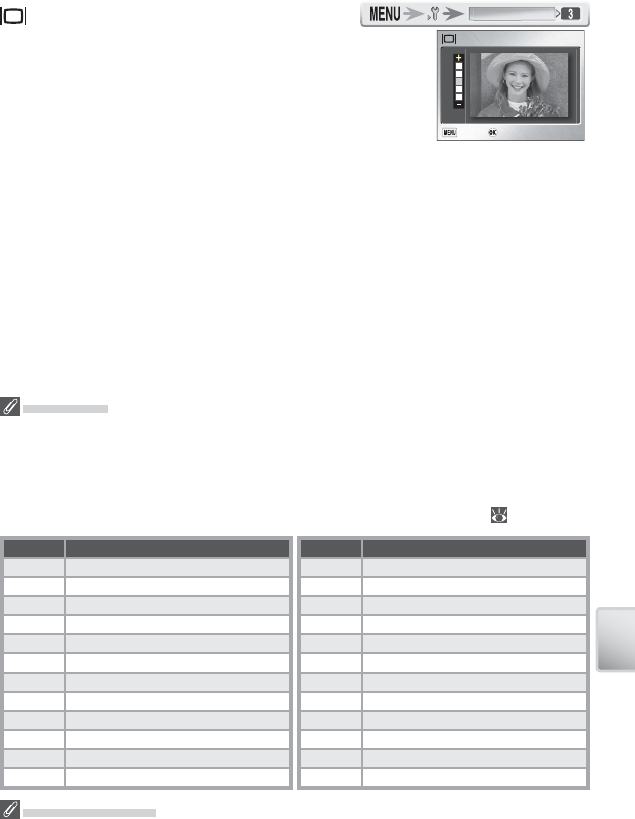
75
The Setup Menu
Time Zones
The time zone can not be selected if the date and time have not been set.
The camera supports the time zones listed below. Increments of less than one hour
are not supported; when travelling to or from destinations at half- or quarter-hour
increments from Greenwich Mean Time (GMT), such as Afghanistan, Central Australia,
India, Iran, Nepal, or Newfoundland, set the camera clock to local time ( 10–11).
GMT +/– Location
GMT –11 Midway, Samoa
GMT –10 Hawaii, Tahiti
GMT –9 Alaska, Anchorage
GMT –8 PST (PDT): Los Angeles, Seattle, Vancouver
GMT –7 MST (MDT): Denver, Phoenix, La Paz
GMT –6 CST (CDT): Chicago, Houston, Mexico City
GMT –5 EST (EDT): New York, Toronto, Lima
GMT –4 Caracas, Manaus
GMT –3 Buenos Aires, São Paulo
GMT –2 Fernando de Noronha
GMT –1 Azores
GMT London, Casablanca
GMT +/– Location
GMT +1 Madrid, Paris, Berlin
GMT +2 Athens, Helsinki
GMT +3 Moscow, Nairobi
GMT +4 Abu Dhabi, Dubai
GMT +5 Islamabad, Karachi
GMT +6 Colombo, Dhaka
GMT +7 Bangkok, Jakarta
GMT +8 Beijing, Hong Kong (HK), Singapore
GMT +9 Tokyo, Seoul
GMT +10 Sydney, Guam
GMT +11 New Caledonia
GMT +12 Auckland, Fiji
The Camera Clock
The camera clock is less accurate than most watches or household clocks. Check the
clock regularly against more accurate timepieces and reset as necessary.
Brightness
Press the multi selector up or down to increase or
decrease the brightness of the monitor by moving the
arrow to the left of the display up or down. Press the
center of the multi selector to put the new setting into
effect.
BRIGHTNESS
BRIGHTNESS
BRIGHTNESS
Exit
Exit
Exit Confirm
Confirm
Confirm
Bri
g
htnes
s


















