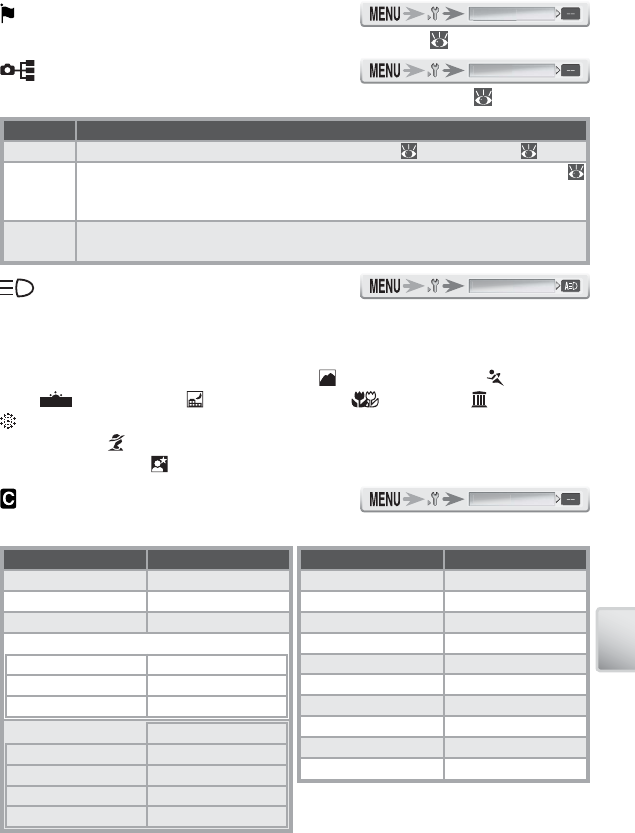
79
The Setup Menu
Language
Choose the language for camera menus and messages ( 10).
Interface
Adjust settings for connection to a computer or video device ( 45, 46).
Option Description
USB Select USB option for connection to computer (
46) or printer ( 52).
Video
mode
Before connecting camera to video devices such as televisions or VCRs (
45), choose video mode that matches video standard used in device. Cam-
era supports NTSC and PAL standards.
Auto
transfer
Choose On to mark pictures for transfer to computer as they are taken.
AF Assist
If Auto is selected for this option, the AF-assist illuminator will light to assist
the focus operation when the subject is poorly lit. The AF-assist illuminator
has a maximum range of about 2 m / 6 ft. 7 in. The AF-assist illuminator will
not light if Off is selected for AF assist, (landscape assist), (sports as-
sist), (Dusk / Dawn), (Night landscape), (Close up), (Museum) or
(Fireworks show) is selected in scene mode, a setting other than PORTRAIT
is selected in (portrait assist) mode, or a setting other than NIGHT POR-
TRAIT is selected in (night portrait assist) mode.
Reset all
Select Reset to restore the following settings to their original state:
Option Description
Flash mode Auto
Self timer Off
Macro close-up Off
Movie mode
Movie options Small size 320
Auto-focus mode Single AF
Electronic VR Off
Scene mode
Party / Indoor
Portrait assist Face-priority AF
Landscape assist LANDSCAPE
Sports assist SPORTS
Night portrait assist NIGHT PORTRAIT
Option Description
Image mode Normal (2816)
White balance Auto
Exp. +/- ±0
Continuous Single
BSS Off
Sensitivity Auto
Color options Standard color
Welcome screen Disable welcome
Brightness 3
Date imprint Off
Lan
g
ua
g
e
Int
e
rf
ace
AF assis
t
Reset al
l


















