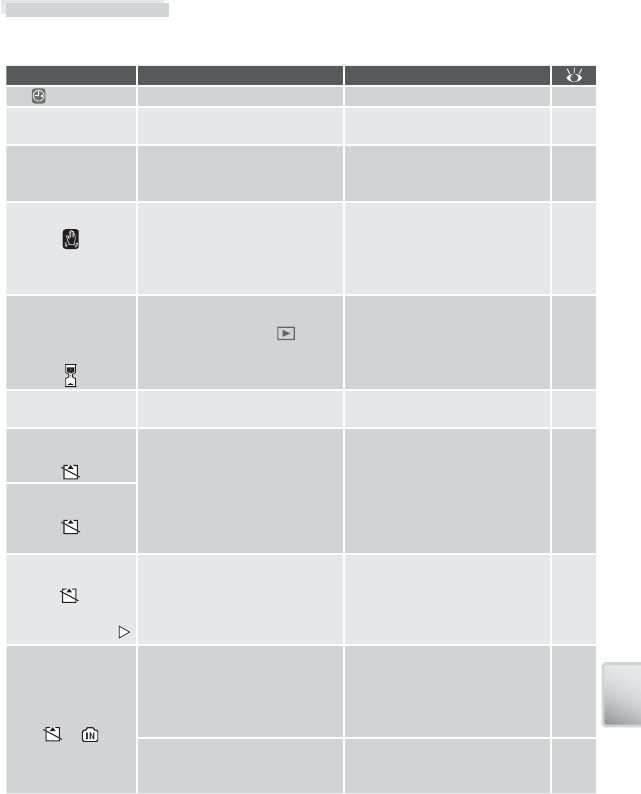
85
Technical Notes
Error Messages
The following table lists the error messages and other warnings that appear in
the monitor and how to deal with them.
Display Problem Solution
(Flashes)
Clock not set. Set clock.
10–11
WARNING ! !
BATTERY EXHAUSTED
Batteries exhausted.
Turn camera off and replace
batteries.
6, 7,
10
AF●
(● fl ashes red)
Camera cannot focus.
Use focus lock to focus on an-
other subject at same distance,
then recompose picture.
15, 91
(Flashes)
Slow shutter speed.
Pictures may be blurred.
Use fl ash, or steady camera us-
ing tripod, by placing camera
on level surface, or by holding
camera in both hands with el-
bows against torso.
3, 13,
17
WARNING!!
PLEASE WAIT FOR THE
CAMERA TO FINISH
RECORDING
Camera turned off or button
pressed during recording.
Message clears from display
automatically when recording
is complete.
15
MEMORY CARD IS
WRITE PROTECTED
Write-protect switch is in “lock”
position.
Slide write-protect to “write”
position.
8
THIS CARD
CANNOT BE USED
Error accessing memory card.
• Use approved card.
• Check that connectors are
clean.
• Turn camera off and confi rm
that memory card is correctly
inserted.
81
—
8–9
WARNING ! ! THIS
CARD CANNOT BE READ
(Flashes)
CARD IS NOT
FORMATTED
(Flashes)
FORMAT
NO
Memory card has not been for-
matted for use in camera.
Press multi selector up to high-
light FORMAT and press center
to format card, or turn camera
off and replace card.
8–9,
78
OUT OF MEMORY
or
Camera in shooting mode: In-
suffi cient memory to record pic-
tures at current settings.
• Choose new image mode.
• Remove memory card and use
internal memory or insert new
memory card.
• Delete pictures.
59
8–9
16, 68
Camera connected to computer:
Not enough memory to record in-
formation need for transfer.
Delete unwanted pictures and
try again.
16,
68


















