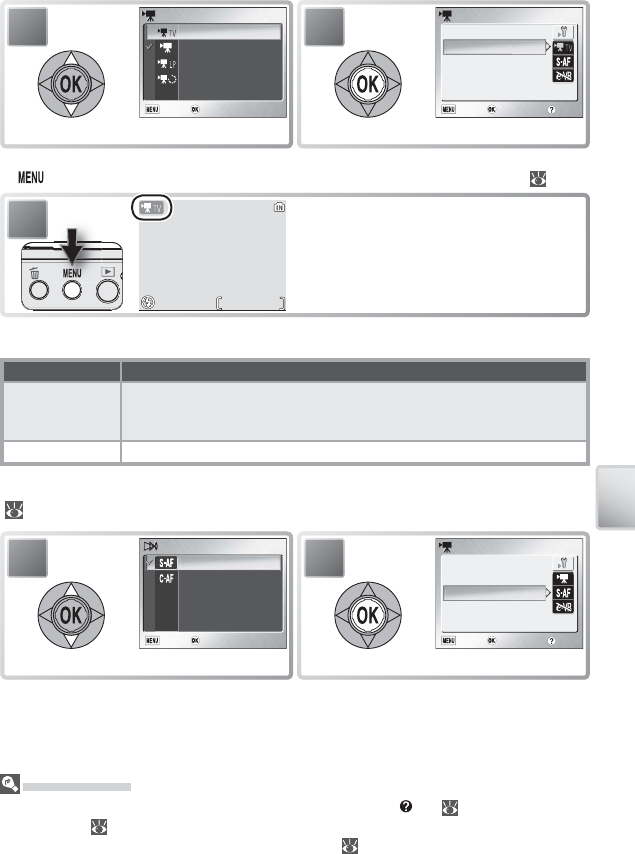
37
Movies
5
MOVIE OPTIONS
MOVIE OPTIONS
MOVIE OPTIONS
Exit
Exit
Exit Confirm
Confirm
Confirm
Small size 320
Smaller size 160
Time-lapse movie
TV movie 640
TV movie 640
Highlight option.
*
† If Time-lapse movie is selected, time-
lapse-movie menu is displayed ( 39).
6
MOVIE
MOVIE
MOVIE
Exit
Exit
Exit Confirm
Confirm
Confirm Help
Help
Help
SET-UP
Auto-focus mode
Electronic VR
Movie options
Movie o
p
tion
s
Make selection.
†
* To exit without changing mode, press
button.
The following options are available for Auto-focus mode:
Option Description
Single AF
(default)
Camera focuses when shutter-release button is pressed halfway. Fo-
cus locks when focus operation is complete. Select this option to
prevent sound of camera focusing from interfering with recording.
Continuous AF Camera adjusts focus continuously.
To choose a focus option, highlight Auto-focus mode in the MOVIE menu
( 36) and press the multi selector to the right, then follow the steps below.
2
MOVIE
MOVIE
MOVIE
Exit
Exit
Exit Confirm
Confirm
Confirm Help
Help
Help
SET-UP
Movie o
p
tion
s
p
Auto-focus mode
Electronic VR
Select and exit to MOVIE menu.
1
AUTO-FOCUS MODE
AUTO-FOCUS MODE
AUTO-FOCUS MODE
Exit
Exit
Exit Confirm
Confirm
Confirm
Continuous AF
Sin
g
le A
F
Highlight option.
Menu Options
For help on the selected option, press the zoom control to (T) ( 21). To display the
setup menu ( 72), select Setup from the MOVIE menu. To display menu options as
icons, select Icons for Menus in the setup menu ( 80).
0h 0m 24s
0h 0m 24s
0h 0m 24s
Return to shooting mode. Selected
movie mode indicated by icon in moni-
tor.
7


















