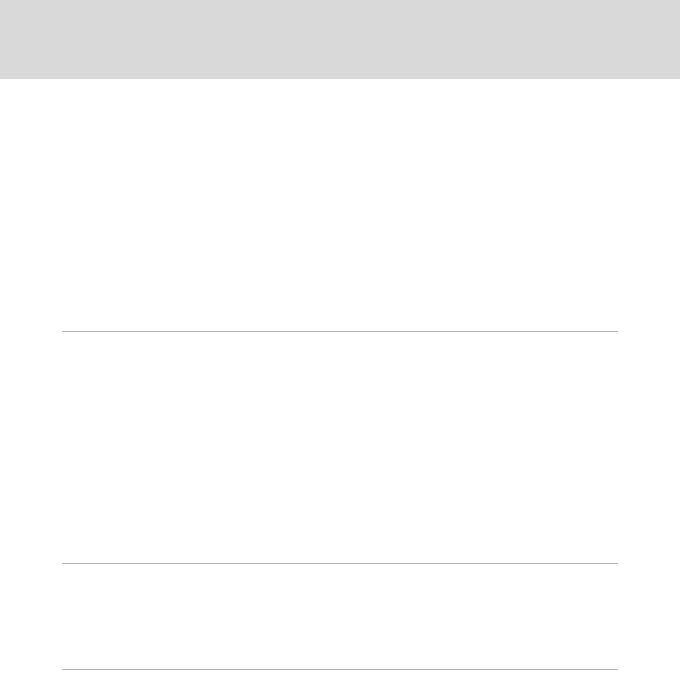
ix
Table of Contents
d Protecting Important Pictures (Protect)............................................................................100
Protecting One Picture..................................................................................................................................100
Protecting Multiple Pictures......................................................................................................................101
Removing Protection from Pictures......................................................................................................101
a Creating a DPOF Print Order: Print Set................................................................................102
Creating a Print Order for One Picture................................................................................................102
Creating a Print Order for Multiple Pictures.....................................................................................104
Canceling Print Order.....................................................................................................................................105
f Rotate Image................................................................................................................................106
E Voice Memo: Recording and Playback.................................................................................107
Recording Voice Memos..............................................................................................................................107
Playing Voice Memos.....................................................................................................................................108
Deleting Voice Memos..................................................................................................................................108
Editing Pictures................................................................................................................................109
Editing Functions..............................................................................................................................109
Picture Editing....................................................................................................................................111
U Paint...................................................................................................................................................................111
k Quick Retouch: Enhancing Contrast and Saturation..........................................................114
I D-Lighting: Enhancing Brightness and Contrast...................................................................115
P Stretch: Stretching Pictures.................................................................................................................116
O Perspective Control: Adjust a Sense of Perspective.............................................................117
i Filter Effects (digital filter)......................................................................................................................118
j Glamour Retouch.......................................................................................................................................120
g Small Picture: Making Smaller Pictures........................................................................................122
o Crop: Creating a Cropped Copy........................................................................................................123
Movie Recording and Playback..................................................................................................124
Recording Movies.............................................................................................................................124
Movie Recording Settings...........................................................................................................................126
A Movie Options.............................................................................................................................................127
Movie Playback..................................................................................................................................128
Connecting to Televisions, Computers and Printers..........................................................129
Connecting to a TV...........................................................................................................................129
Connecting to a Computer............................................................................................................132
Before Connecting the Camera...............................................................................................................132
Transferring Images from a Camera to a Computer...................................................................133
Charging While Connecting to a Computer...................................................................................137
Connecting to a Printer...................................................................................................................138
Connecting the Camera to a Printer.....................................................................................................139
Printing Pictures One at a Time...............................................................................................................141
Printing Multiple Pictures............................................................................................................................142


















