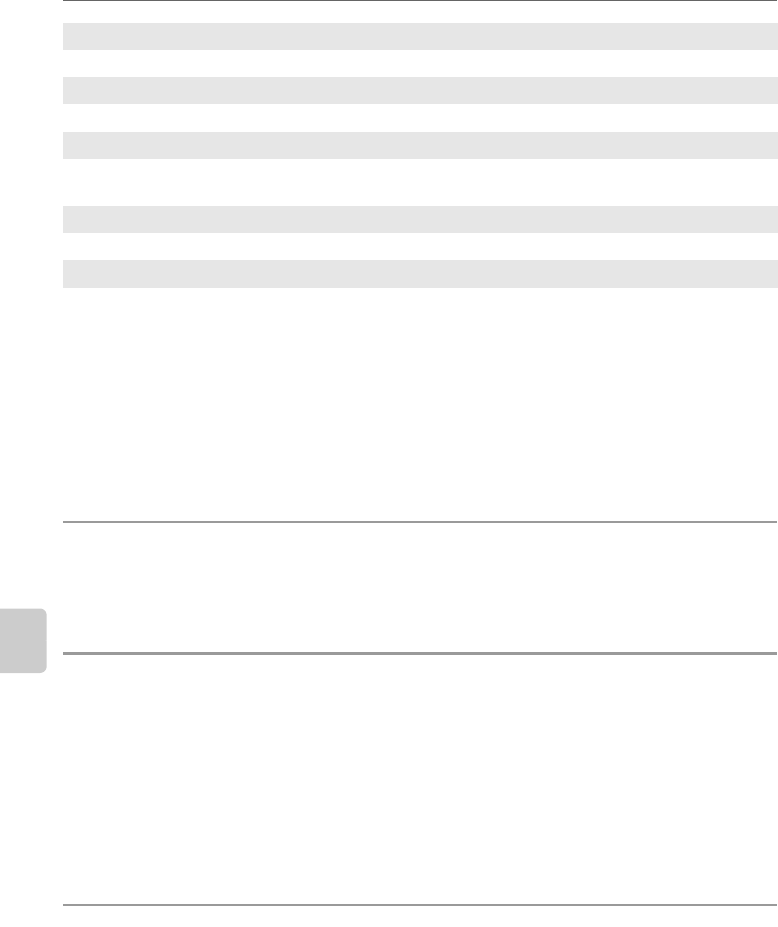
110
Menu Guide
Custom Settings
1
Available in a, b, c, and d modes.
2
Available in all shooting modes except h and j.
Only selected options for My menu (A 119) will be displayed if My menu is selected for
the CSM/Setup menu option (A 118) in the setup menu.
R Reset
Select Yes to restore all Custom Settings to their default values. See the Appendix (A 176)
for a complete list of default settings.
01 Beep
At the default setting of On, a beep will sound when the camera focuses in autofocus
mode (when j is selected, when c is selected or the subject is judged to be moving
in a autofocus mode (A 57), beep will not sound), while the release timer is counting
down in self-timer and delayed remote modes (A 55), or when a photograph is shot in
quick-response remote mode (A 55). The beep will not sound when Off is selected. The
current setting is shown in the Shooting information display: a is displayed when the
beep is on, b when it is off.
06 No Memory Card?
If Release locked (default setting) is selected, the shutter-release is disabled when no
memory card is inserted. Choose Enable release to enable the shutter-release button
when no memory card is inserted. Photographs will be displayed in the monitor with the
word “Demo” but will not be saved to the memory card and cannot be printed.
15 Auto off timers A 114
Choose how long the monitor and exposure meters remain on.
16 Self-timer A 114
Choose the length of the self-timer delay.
17 Remote on duration A 115
Select the length of time the camera will wait for a signal from the remote before canceling
remote control mode.
18 Date imprint A 115
Directly imprint photographs with the date or date and time of recording.
19 Rangefinder A 116
Choose whether a scale indicating the focus distance with manual focus is displayed in the
viewfinder, replacing the electronic analog exposure display, in all shooting modes except
d.


















