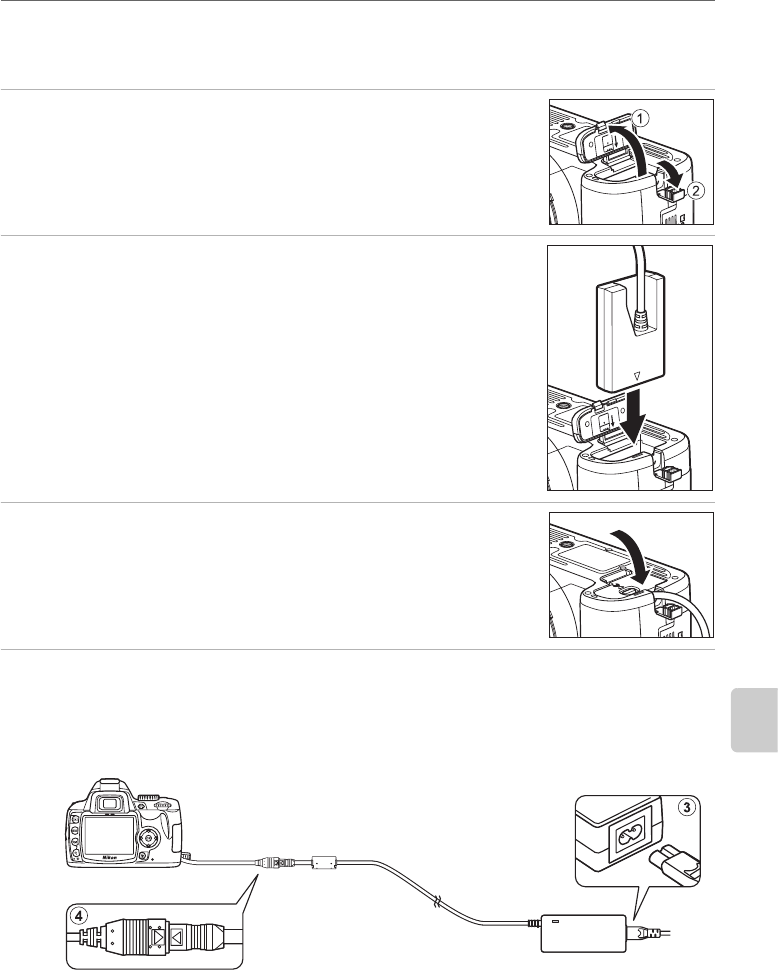
157
Optional Accessories
Other Accessories
Connecting the Power Connector and the AC Adapter
Turn off the camera before connecting the power connector and the AC adapter.
1 Open the battery-chamber 1 and power-connector 2
covers.
2 Insert the Power Connector EP-5 into the battery
chamber as shown at right, making sure the “+” and “–”
terminals are in the correct orientation.
3 Guide the power cord into the opening left by the
power connector cover and close the battery-chamber
cover.
4 Connect the AC Adapter EH-5a plug to the AC inlet on the AC adapter 3 and
the EH-5a DC plug to the EH-5 DC in connector 4. When the camera is
powered by the AC adapter, the battery-level indicator in the monitor will
show X.


















