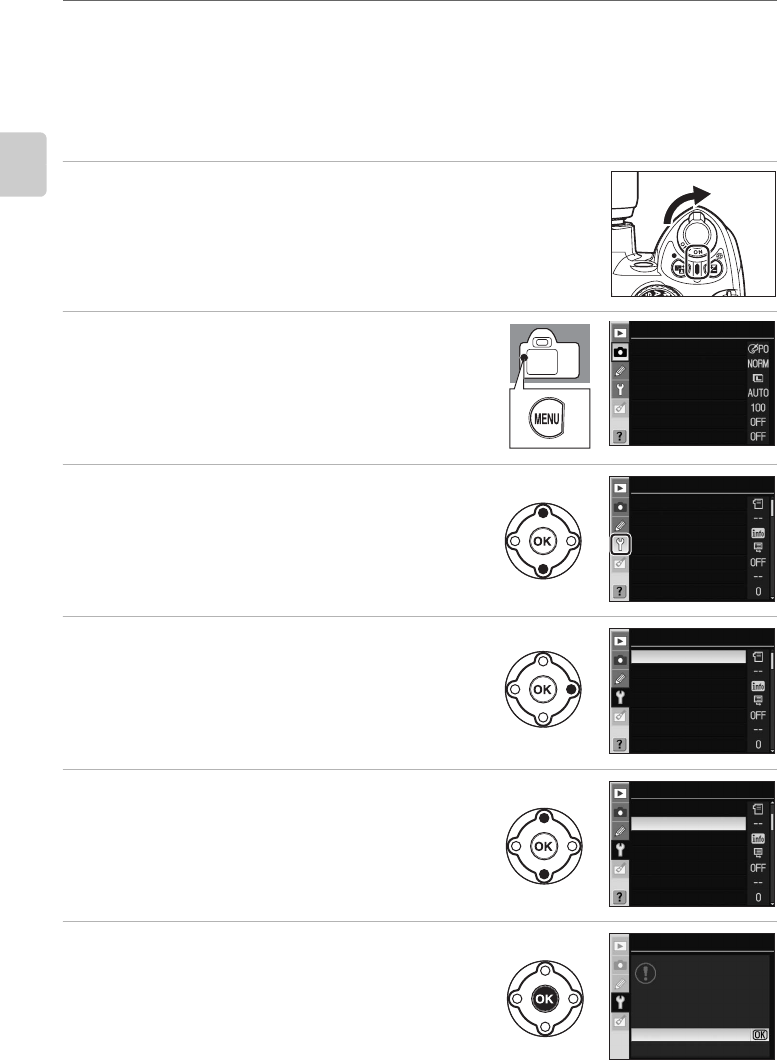
24
First Steps
Inserting Memory Cards
Formatting Memory Cards
Memory cards must be formatted in the camera before first use. Note that formatting
memory cards permanently deletes all photographs and other data they may contain.
Be sure all data you wish to keep have been copied to another storage device before
formatting the card.
1 Turn camera on.
2 Display menus.
If menu item is already highlighted, press the multi
selector left to highlight icon for current menu in
yellow.
3 Highlight D.
4 Position cursor in setup menu.
5 Highlight Format memory card.
6 Display options.
SHOOTING MENU
Optimize image
Image quality
Image size
White balance
ISO sensitivity
Noise reduction
Active D–Lighting
SETUP MENU
CSM/Setup menu
Format memorycard
Info displayformat
Auto shootinginfo
Shooting infoauto off
World time
LCD brightness
SETUP MENU
CSM/Setup menu
Format memorycard
Info displayformat
Auto shootinginfo
Shooting infoauto off
World time
LCD brightness
SETUP MENU
CSM/Setup menu
Format memorycard
Info displayformat
Auto shootinginfo
Shooting infoauto off
World time
LCD brightness
Format memorycard
All pictureson
memory cardwill
be deleted.OK?
No
Yes


















