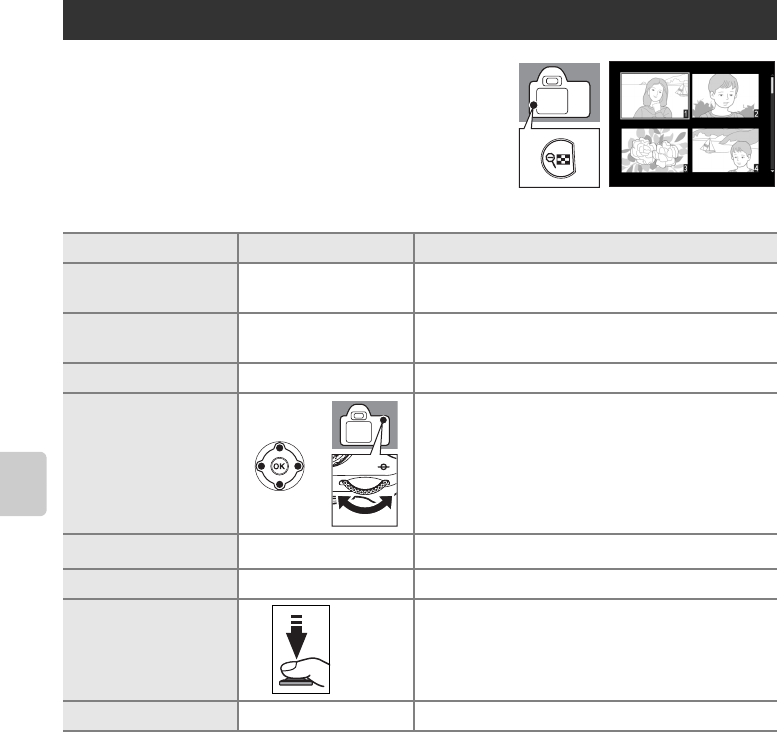
76
More on Playback
Viewing Multiple Photographs: Thumbnail Playback
To display images in “contact sheets” of four or nine
images, press M in full-frame playback (A 72).
The following operations can be performed while thumbnails are displayed.
Option Use Description
Display more images
per page
M
Increase number of images displayed from one
(full-frame playback) to four or from four to nine.
Display fewer images
per page
K
Decrease number of images displayed from nine
to four or from four to one (full-frame playback).
View photo Q View highlighted photograph full frame.
Highlight
photographs
or
Use the multi selector or the command dial to
highlight photographs.
Delete photograph
J
Delete highlighted photograph (A 34).
Protect photograph H (I) Protect highlighted photograph (A 78).
Exit to shooting
mode
or P
To return to shooting mode, press the shutter-
release button halfway or press P.
View menus O View menus (A 94).


















