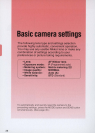I
Inserting
the
Image
Memory
Card
Use the Nikon
Im
age Memory Card EC-15 and be sure to
initialize the
ca
rd
before using it for the first time.
-
The
Image Memory Card EC-15
is
an A
TA
PC
card
and
is
in
compliance with
the PCMCIA
Rei.
2.1
and
JE
IDA
Ver.
4.2
standards.
-See
page
82
for details on the Image Memory Card.
Inserting the Image Memory Card
1
Opening the camera back
Holding down the eject knob lock-release
button, slide the
Im
age Memory Card eject
knob in the direction of the arrow to open
the camera back.
2
Inserting the memory card
Holding the Image Memory Card face up
(with the
<J
a
rr
ow pointing left), insert it into
the
card
slot in the camera
back
.
-Never
touch the terminals with your finger
or with
a metallic object.
3
Closing the camera back
Close the camera
back
by pushing it down
carefully until it clicks shut.
-
If
the camera
back
is
not shut properly, a
warning indicator appears
in
the LCD
panel
and
the viewfinder. (See page 85.)
4
LCD confirmation
The Image Memory Card indicator appears
in the LCD panel and the viewfinder.
24