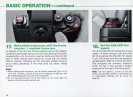-BASIC
OPERATION-continued----------
7.
Move
the
power
switch
• @ to
uncover
the
red
dot.
Turn
the switch clockwise until it clicks
into plac
e.
Thi
s makes
th
e camera ready
for ex
po
sure metering and autofocus
shooting.
10
8 Depress
the
shutter
• release button @
halfway.
This activates the exposure meter and
autofocus functions. Both stay
on
for
16
seconds after you take your finger off the
button, then turn themselves off auto-
matically to conserve battery power.
@
9
Check
battery
power.
•
Look
through the viewfinder. With-
out a lens mounted
on
the camera body,
the focus-impossible warning (red
X-
shaped LED) blinks or lights up continu-
ously, while the liquid crystal display
(LCD) shows the shutter speed. These
displays indicate that the batteries have
been properly installed and their power
is
adequate. If neither the red X nor the
LCD
appears, check battery installation
in
the
camera body or replace the batteries
in
the body and check again. If the
red
X
does not appear but the
LCD
does, check
battery installation
in
the finder or replace
the finder's batteries with a fresh set.
Note: If a lens is mounted on the camera, either
the red
X
or
one
or
both
of
the focus indicators
(two red LED arrows) will light up.