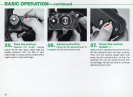Focus
lock
The AF-Nikkor lens has two focus
lo
ck buttons ®
on
the lens
barrel, one
on
the side and the other
on
the
A-M
switch.
You
can
u
se
ei
ther of the
se
button
s,
depending
on
your choice of hori-
zontal- or vertical-format shooting. During autofocus operation,
depressing the focus lock button allows you to lock
in
the auto-
focus distance setting
on
the lens. Autofocus begins once again
as
soon as
you
release the button.
To
take pictures with the main subject off-center, first center the
main subject within the focusing frame
in
the viewfinder, depress
the shutter release button halfway and make sure both focus
indicators light up; then depress the focus lock button and, while
holding it
in
, recompose and shoot.
r
-------------------l
I
----~
Notes:
Ii W
it
h the focus lock butlon held down, the
in
-focus indication
(
~<III
)
may change
in
the following two cases: 1) when you once again
depress the shutler relea
se
button halfway after the camera's auto-
matic
16
-sec. switch has turned off the indication,
or
2) just after
you
have taken a picture. However, regardless
of
the focus indication
change, the distance set
on
the
ler)s
is
still the
sa
me
as
when you
depressed the focus lock button.
2)
Wh
en
taking pictures
in
the automatic exposure mode with the main
subject
off
-center,
you
must also depress the memory lock button ®
to
get the correct exposure. For more information, refer
to
page 40.
23