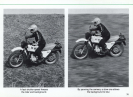'M.5oo
Use
a larger aperture or slower
shutter speed.
M
+
,
~S
Ie
Use
a smaller aperture or faster
M
shutter speed.
-+~So
M
C;;
_
Within ±
114
EV.
Manual
Exposure
Control
In
the manual exposure mode, you can shoot at any combination
of
flstop and shutter speed from 1/2000
to
8 sec
.,
enabling you
to select your desired shutter speed. Manual exposure
is
also
required when stop-down exposure measurement
is
necessary
or when you want to use the
B,
T,
or X setting.
Except at the B,
T.
and X settings, the shutter speed you set
is
shown
in
the viewfinder immediately after the shutter release
button
®
is
depressed halfway.
As
before, the - symbol at the
upper right of the number indicates shutter speeds from 1 to 8
sec. Also the letter M appears to the left of the number, indicat-
ing the manual exposure mode. Above the
M,
the following
symbols appear:
-,
+, and - + which indicate underexposure,
overexposure, and correct exposure, respectively.
To
obtain
correct exposure, simply turn the shutter speed dial
@ andlor
aperture ring until the - + symbol appears. The
LCD
stays
on
approx.
16
sec. after you remove your finger from the button.
M
+
80
M
Intermediate settings
on
the shutter speed dial cannot
be
used
while those
on
the lens aperture ring
~
can
be
. Therefore, stop
the lens aperture down or open
it
up to the appropriate inter-
mediate setting when fine adjustment of the exposure
is
necessary.
When making blank exposures with the shutter speed dial set
between
11125
and 1/2000 sec., the shutter fires at 1/80 sec.
with M
80
displayed until the frame counter reaches one.
At
the B or T setting,
an
M - appears
in
the viewfinder.
At
X,
an
M+
80
appears. However, the + does not mean over-
exposure, because the meter does not function at this setting;
as
soon
as
a dedicated Nikon Speed light
is
attached to the
F3AF and turned
on
, the + disappears from the display, leaving
just M 80.
33