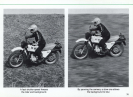Suggested Applications for Exposure Compensation
Exposure Compensation
In the vast majority of cases, the F3AF provides the correct
exposure
on
automatic. However, certain situations require a
deviation from the automatic exposure setting. For this purpose,
the F3AF features both
an
exposure compensation dial @ and
a memory lock button
®.
Exposure compensation dial
This dial adjusts the exposure by increasing or decreasing the
automatically
se
lected shutter speed. When the scene is
un-
usually light or dark
in
tone (e.g., a snow scene), exposure com-
pen
sa
tion must
be
made to prevent over- or underexposure.
Or
under normal conditions, you can intentionally over-or under-
expose the shot
to
create special "high-key" or "low-key" effects.
_ + 2 White background, snow scene
- + 1 White background occupying half of viewing area
-
-1
spotlighted subject, black background occupying
"-
half of viewing area
-2
black background
To
make exposure compensation,
pu
sh the locking button
~
as
you
rotate the exposure compensation dial.
It
is graduated
in
one-third stop increments:
-1
and
-2
indicate one and two
stops
le
ss
exposure, whereas + 1 and + 2 indicate one a
nd
two
stops additional exposure. At ASAIISO 6400, the compensation
extends to only
-1
; at ASAIISO
12
, up to +
1.
After use make
su
re
to reset the dial to "0."
The
recommended exposure compensation settings for various
subjects and picture-taking situations are shown above.
Note: Because the LCD shows only discrete shutt
er
speeds, a slight
adjustment
of
the
exposure compensation d
ial,
such as +
113
, may not
be
reflected
in
a change in shutter speed.
39