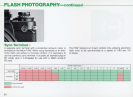To
remove the finder, use your thumb and forefinger to slide the
finder release levers
® toward the back of the camera; then lift
the finder out. Before attaching another viewfinder, a focusing
screen must be installed (please refer to page
54).
To
attach the
new finder, position
it
above the camera with the nameplate
facing toward the front of the camera, and gently push the view-
finder down until it
is
fully seated
in
place. Make sure the finder
is
attached securely.
Do not forget to remove the focusing screen from the body when
you reattach the AF Finder
DX-1.
If not, both the focusing screen
inside the camera body and the one built into the bottom of the
DX
-1
might be damaged.
CaUl/on:
1)
When
handling the F3AF with the
OX
·) removed, be careful not to soil
or damage the electrical contacts at the bottom
of
the finder or the
matching ones inside the camera body at the top
of
the mirror box.
Also do not short· circuit them.
2)
Do
not pick up the camera by the finder only
The
force may cause
damage
to
the camera.
3)
To
prevent dirt from getting inside the finder, always keep the eyepiece
glass attached.
4)
When
storing the
OX
-) separately from
the
camera body, attach the
protective cover (supplied with the camera!
to
prevent the built-in finder
screen from becoming scratched.
53