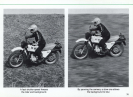The shutter speed dial @ has the following settings:
A (Auto): Provides aperture-priority
automatic
exposure con-
trol in
which
you first select the shooting aperture, then the
camera
sets the corresponding
shutt~r
speed for
correct
exposure.
1/2000
"'
8
sec
_:
15
discrete
settings give you full manual con-
trol
of
the shutter speed. The numbers engraved on the dial
in
white
are
reciprocals, for example 2000
means
1/2000 sec. 60,
also a reciprocal, appears
in
red and indicates the highest
manual shutter speed for proper synchronization with electronic
flash (with the exception
of
X). Numbers engraved
in
orange
represent actual sh
utter
speed
s,
for example an orange 8
means 8 sec.
B (Bulb): The shutter remains open as long as the shutter re-
lease button
@ is depressed.
T (Time): At this mechanical setting, the shutter stays open until
the dial
is
rotated to another setting, making it ideal for really
long time exposure.
To
avoid unnecessary
battery
drain, follow
this procedure: turn the power switch
@
off
and make certain
the LCD is not displayed
in
the finder, then trip the shutter using
the backup mechanical release lever
® .
X
(X
-
sync):
Provides 1/80 sec. speed, the proper synchro-
nization speed for any electronic flash unit.
To
set the shutter speed dial, rotate it until the desired setting
click-stops opposite the index line
@;
the dial is locked at the
A and X settings to prevent accidental shifting
of
the setting.
To
move the dial off a locked setting, push the locking button
Q]J
as
you rotate the dial. Intermediate settings should not be used.
31