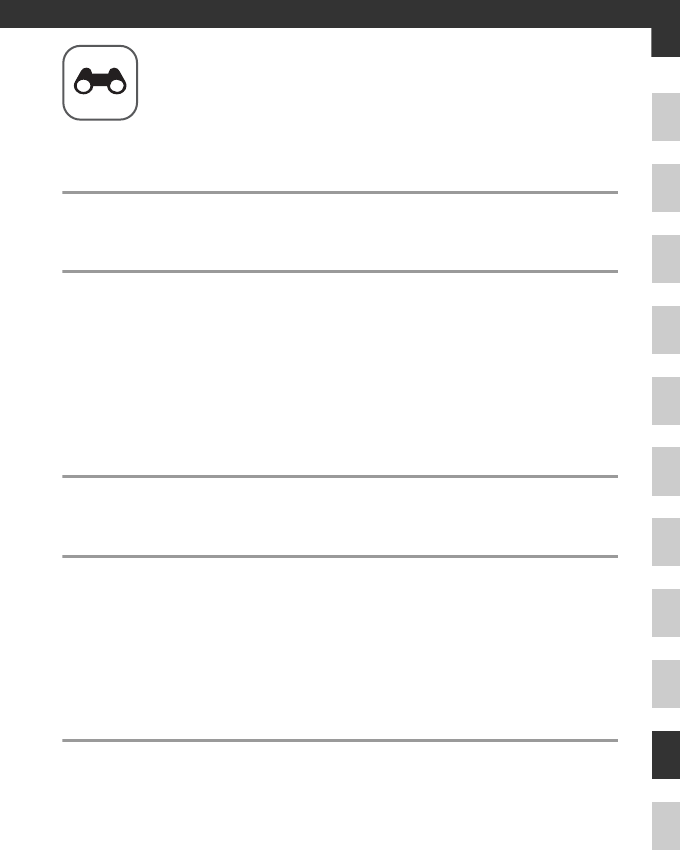
E1
Reference Section
The Reference Section provides detailed information and hints for using the camera.
Shooting
Using Easy Panorama (Shooting and Playing back) ...................................... E2
Playback
Favorite Pictures Mode............................................................................................. E5
Auto Sort Mode........................................................................................................... E8
List by Date Mode ....................................................................................................E10
Playing Images in a Sequence.............................................................................E11
Editing Still Images ..................................................................................................E13
Connecting the Camera to a TV (Viewing Images on a TV).......................E20
Connecting the Camera to a Printer (Direct Print) .......................................E22
Movies
Editing Movies...........................................................................................................E27
Menu
The Shooting Menu (A (Auto) Mode) ............................................................E29
The Smart Portrait Menu........................................................................................E43
Movie Menu................................................................................................................E45
The Playback Menu..................................................................................................E51
GPS Options Menu (COOLPIX S9500 only)......................................................E59
The Setup Menu........................................................................................................E67
Additional Information
Error Messages ..........................................................................................................E91
File and Folder Names............................................................................................E97
Optional Accessories...............................................................................................E99


















