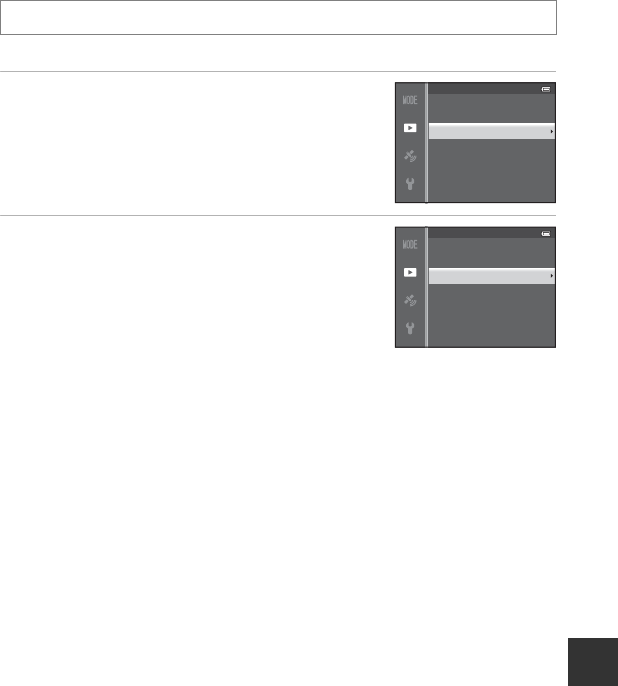
E57
The Playback Menu
Reference Section
Copy (Copy Between Internal Memory and Memory Card)
Copy pictures or movies between the internal memory and a memory card.
1 Use the multi selector to select an option from
the copy screen, and press the
k button.
• Camera to card: Copy pictures from the internal
memory to the memory card.
• Card to camera: Copy pictures from the memory card
to the internal memory.
2 Select a copy option and press the k button.
• Selected images: Copy pictures selected from the
image selection screen (A76). If a sequence for which
only a key picture is displayed is selected (E11), all
pictures in the displayed sequence are copied.
• All images: Copy all pictures. If a picture in a sequence
is selected, this option is not displayed.
• Current sequence: This option is displayed when a picture in a sequence has been
selected before displaying the playback menu. All pictures in the current sequence are
copied.
B Notes on Copying Pictures
• JPEG-, MOV-, WAV-, and MPO-format files can be copied. Files recorded in any other format cannot
be copied.
•Voice memo (E56) attached to pictures and Protect setting (E55) are also copied with the
pictures.
• Pictures recorded with another make or model of camera or that have been modified on a
computer cannot be copied.
•Print order settings (E51) and the contents of the album (E5) are not copied with the
pictures.
• Pictures or movies copied from the internal memory or a memory card cannot be displayed in
auto sort mode (E8).
• If Sequence display options (E58) is set to Key picture only and a picture in the sequence is
selected and the
k button is pressed to display individual pictures (E11), only Card to camera
image copy is available.
Press the c button (Playback mode) M d button (A6) M Copy
Card to camera
Camera to card
Copy
All images
Selected images
Camera to card


















