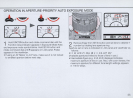To cancel Vari-Program
While pressing
Ps
button and rotate command dial until Vari-
Program set indicator disappears. Then remove your finger
from the
Ps
button. The previously set exposure mode
(P
,
S,
A
or
M)
will activate.
If you want
to
change exposure mode: Without pressing
Ps
button, hold
FUNCTION
button and rotate command dial until
Function Area indicator appears
in
the exposure mode area
and
P,
S,
A
or
M blinks. Then hold
SET
I
'::>
button
to
set desired
exposure mode.
For Flash photography with Vari-Program
Use
ISO
100
to
ISO
400
films. Films having film speed
over
ISO
400 may cause overexposed background.
63