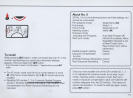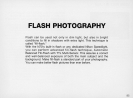EXPOSURE COMPENSATION FUNCTION
To
modify exposure control
(i.e.,
from
the
ISO
standard)
use
the
exposure compensation function.
You
can
modify exposure
control
from
-SEV
to
+SEV
in
1
13
steps
is
possible.Jn
flash
.
photography,
flash
output
level
is
also
compensated. After
lakmg your photographs,
be
sure to reset the control to "0" to
resume normal operation.
(Center-Weighted
Meter
in
g)
Without
compensation
With
compensation
78
+
~
+
~
1
Hold
FUNCT
I
ON
button
and
rotate command
dial
until
the
Function
Area
indicator indicates blinking
~
in
the
Exposure
Compensation
Area.
Then
hold
SET
/
~
button
and
ro
t
ate
command
dial
until
desired compensation
va
l
ue
appears
in
place of frame counter
on
LCD
panel.
~
also
appears inside
viewfinder.
(
In
the example
above,
+ 12/3 compensation
is
set.)