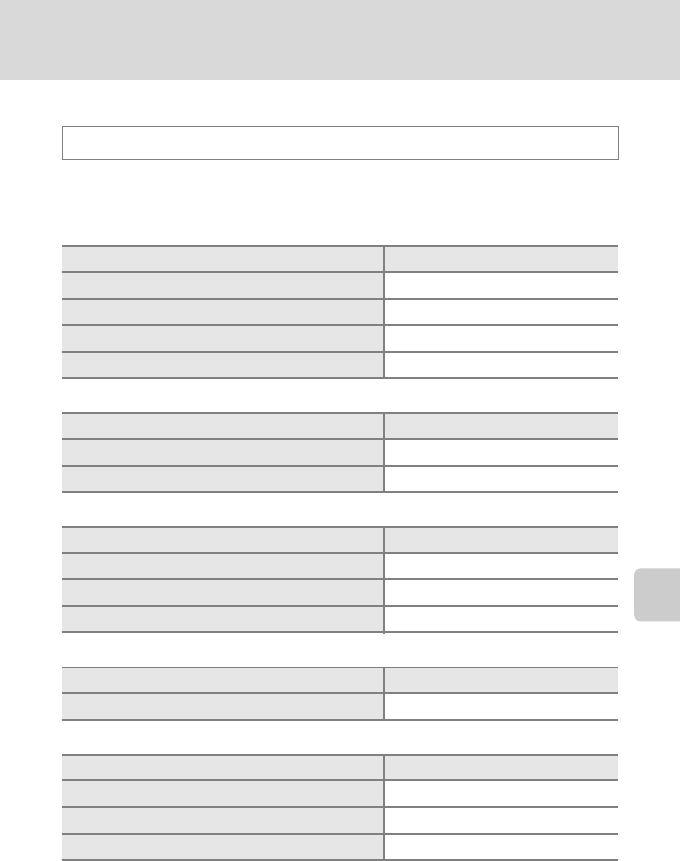
171
Setup Menu
Basic Camera Setup
p Reset All
When
Reset
is selected, the camera settings will be restored to the following default
values.
Pop-up Menu
Shooting in the Scene Mode
Smart Portrait Menu
Subject Tracking Menu
Sport Continuous Menu
Press the d button M z (Setup menu) (A153) MReset all
Option Default value
Flash mode (A34)
Auto
Self-timer (A37)
OFF
Focus mode (A38)
Autofocus
Exposure compensation (A41)
0.0
Option
Default value
Scene menu (A45) Portrait
White balance in food mode (A50) Center
Option Default value
Skin softening (A57)
Normal
Smile timer (A57)
On
Blink proof (A58)
Off
Option Default value
Autofocus mode (A61)
Full-time AF
Option Default value
High-speed mode (A64)
Continuous H: auto
Pre-shooting cache (A64)
Off
Image quality (A64)
Normal


















