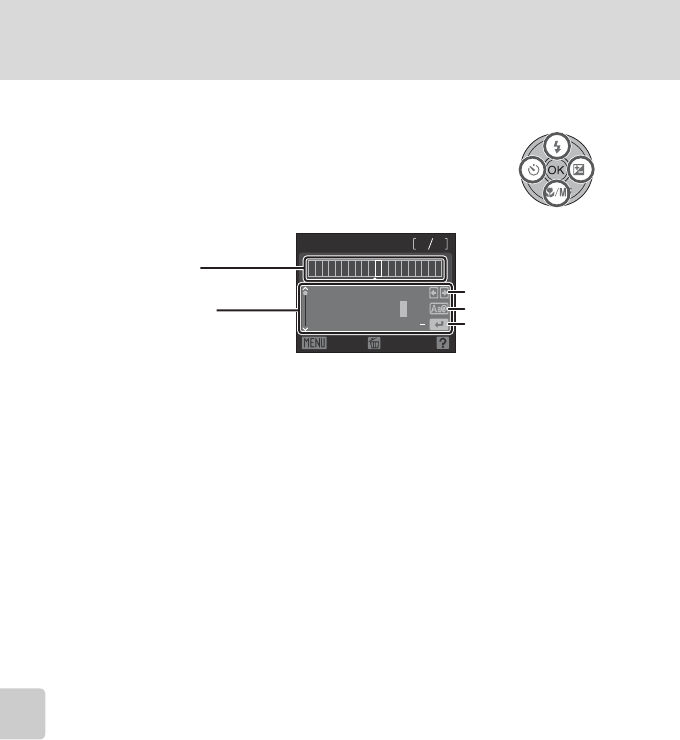
108
Settings from the Camera
Uploading Pictures to the my Picturetown Server (Picture Bank)
Entering Text with the Camera
Text for information such as aliases, e-mail addresses, and
password can be entered using the multi selector. Rotate the
command dial, or press HIJK, to choose a character, GH,
I, or J in the keyboard area.
• Text is entered at the current cursor position in the text entry area.
• Highlight GH and press the k button to move the cursor in the text entry area.
• Highlight I and press the k button to change the type of character entered.
Each time the k button is pressed, the type of character changes in the
following order: lowercase letters
➝uppercase letters➝symbols➝lowercase
letters. The type of characters displayed in the keyboard area can also be
changed by rotating the command dial right or left. The position of the scroll bar
at left in the monitor display indicates the type of characters currently shown.
• To delete a character, move the cursor to that character’s position and press the
l button to delete.
• When some of the characters cannot be displayed, rotate the zoom control to g
(i) to preview all the characters that have been entered. Rotate the zoom control
to g (i) again to return to the text entry screen.
• Once all necessary text has been entered, highlight J and press the kbutton.
The monitor display proceeds to the next screen.
abcdefghi jkl
n
m
opqrstuvw
0
z
123456789
@
.
6410
Nikon4
@
xxx
x y
Email
Back Delete
Text entry area
Selected characters are displayed here.
Keyboard area
Use the multi selector to highlight
characters and press the k button
to select.
GH
I
J


















