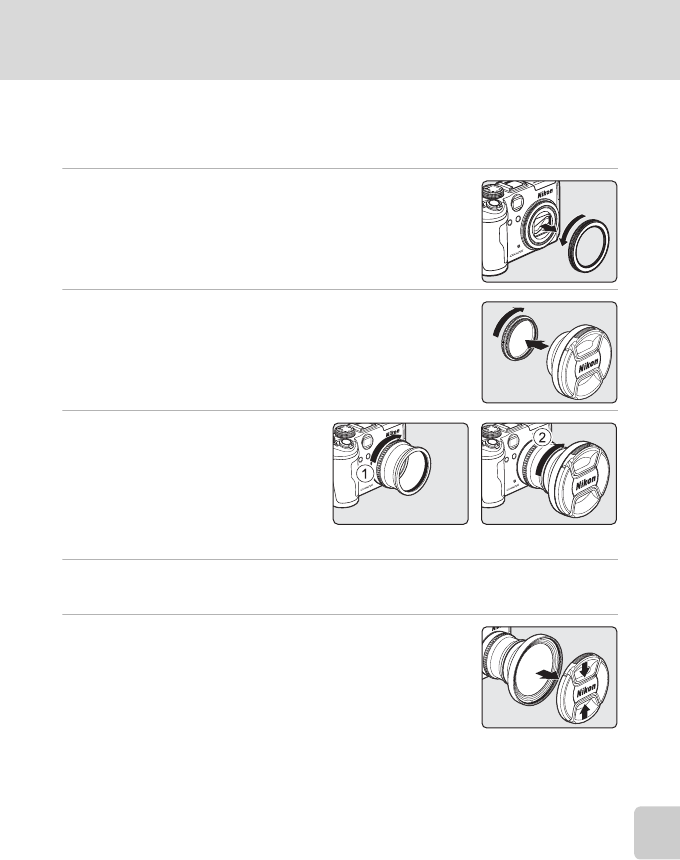
179
Optional Accessories
Technical Notes
Wide-angle Converter
Attach the Wide-angle Converter WC-E76 (available separately from Nikon) as
described below.
1
Turn the camera off and remove the lens ring
as shown at right.
2
Remove the rear cap from the wide-angle
converter.
3
Attach the Adapter Ring UR-
E21 (available separately from
Nikon) to the camera lens 1.
Then screw the converter lens
into the Adapter Ring UR-E21
2.
4
Rotate the mode dial to A, B, C, D, E or F and set Wide-angle
converter (A149) in the shooting menu to On.
5
Remove the lens cap from the converter lens.
• To remove the wide-angle converter, turn the camera off and perform steps 1 to
4 in reverse order. Set the Wide-angle converter option in the camera shooting
menu (A149) to None when no wide-angle converter is attached.
• See the user’s manual provided with the wide-angle converter for more
information.


















