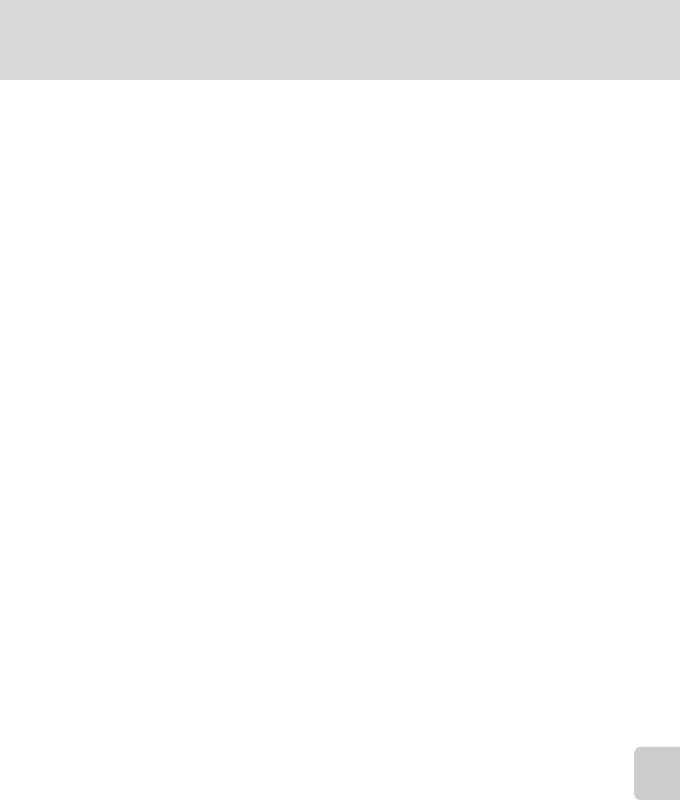
133
Shooting Options: The Shooting Menu
Shooting, Playback and Setup Menus
1 Quick adjust cannot be chosen in Neutral, Monochrome, Custom 1 and Custom 2.
The values set manually will be disabled if quick adjust is used after manual setting.
2 Will not be displayed for Monochrome.
3 Will only be displayed for Monochrome.
B Note on Image Sharpening
The effects of image sharpening cannot be previewed in the monitor during shooting. Check results
in playback mode.
B Note on Contrast
When Active D-Lighting (A57) is set to settings other than Off, the J mark will be displayed for
Contrast and it cannot be adjusted.
B Contrast, Saturation and A (Auto)
• Results for contrast and saturation vary with exposure, and the position and size of the subject in
the frame.
• The setting for the COOLPIX Picture Control which has A (auto) selected for either Contrast or
Saturation will be displayed in green in the COOLPIX Picture Control bar.
C The COOLPIX Picture Control Bar
Rotating the zoom control in g (i) direction while adjusting Contrast or Saturation for COOLPIX
Picture Control will display a COOLPIX Picture Control Bar showing the selected COOLPIX Picture
Control in relation to the other COOLPIX Picture Controls. Rotate the zoom control in g (i) direction
again to return to the COOLPIX Picture Control screen.
C Options that Can Be Adjusted in Custom 1 and Custom 2
The option of the original COOLPIX Picture Control can be adjusted if Custom 1 or Custom 2 is
selected.


















