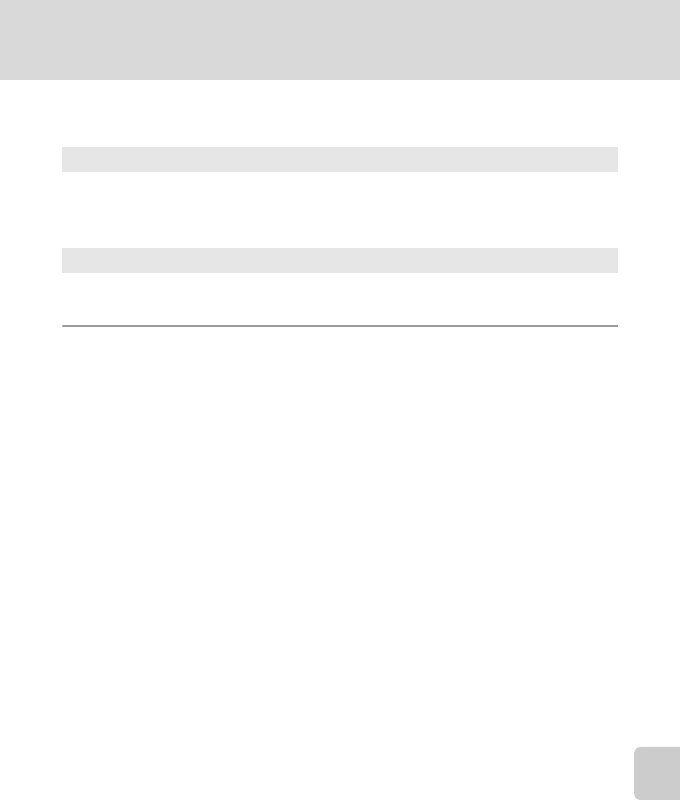
169
Basic Camera Setup: The Setup Menu
Shooting, Playback and Setup Menus
i Sound Settings
Adjust the following sound settings.
k Auto Off
If no operations are performed for the selected length of time, the monitor will turn
off and the camera will enter standby mode (A17) to reduce the drain on the
battery. The power-on lamp will blink in standby mode. If no operations are
performed for about another three minutes, the camera will turn off automatically.
Press the shutter-release button halfway or the c button to exit standby mode.
Choose the time allowed to elapse before the camera enters standby mode. The
time options are 30 s, 1 min (default setting), 5 min, and 30 min.
B Notes on Auto Off
The time taken for the monitor to enter standby mode is as follows.
• Menus are displayed: three minutes
• Mode dial is set to G: three minutes
• Mode dial is set to H: three minutes
• Using voice recording: 30 seconds
• Slideshow playback: maximum of 30 minutes
• AC adapter is connected: 30 minutes
Button sound
Turn button sound On (default setting) or Off. A beep will sound once when
operations are completed successfully, twice when the camera acquires focus on
the subject, and three times when an error is detected. Start-up sound will also play
when the camera is turned on.
Shutter sound
Choose shutter sound from On (default setting) or Off.


















