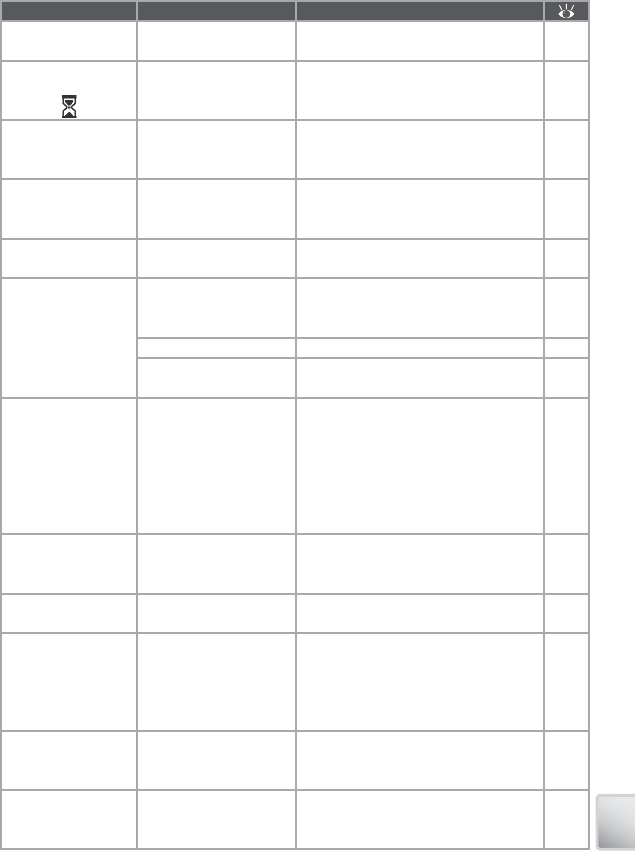
95
Technical Notes
Display Problem Solution
NEW CITY IS IN THE
CURRENT TIME ZONE
Destination in same
time zone as home.
No need to change time zones if desti-
nation is in same time zone as home.
85
INITIALIZING LENS
CANNOT FOCUS
Camera cannot focus.
Wait until message has cleared from
display and camera has zoomed all
the way out.
—
LENS ERROR Lens error.
Turn camera off and then on again. If
error persists, contact retailer or Nikon
representative.
14
LENS COVER ERROR
Finger or other obstruc-
tion prevents lens cover
from opening.
Turn camera off and remove obstruc-
tion.
2, 14
Profi le not registered.
Set up profi le.
No wireless profi les
available.
Create profi le.
64–69
COMMUNICATIONS ERROR
USB cable disconnected
during transfer or print-
ing.
If PictureProject displays error, click OK
to exit. Resume after turning camera
off and reconnecting cable.
54–55,
58
USB option incorrect. Choose correct USB option.
56
PictureProject did not
start.
See the PictureProject reference man-
ual (on CD) for more information.
—
NETWORK CONNECTION
FAILED
Unable to connect to
wireless network.
• Check that host computer or access
point is on.
• Check signal status and remove any
obstacles between camera and host
computer or access point.
• Check network settings in Wireless
Camera Setup Utility.
—
72
67
Failed to connect to
(name of host)
Unable to connect to
selected host.
• Check camera IP address settings in
Wireless Camera Setup Utility.
• Check fi rewall settings.
67
69
NO IMAGES ARE MARKED
FOR TRANSFER
No pictures selected for
transfer.
Select pictures for transfer and try
again.
81
TRANSFER ERROR
Transfer error.
• Check battery level.
• USB: Check that cable is connected.
• Wireless: Check signal status and re-
move obstacles between camera
and wireless adapter or access point.
14
54–55
71–73
Battery exhausted.
Tr ansfer terminated.
Battery exhausted dur-
ing wireless transfer.
Turn camera off and recharge battery,
then turn camera on and select wire-
less mode.
11, 14,
70
Connection error.
Wireless transfer inter-
rupted.
Check signal status and remove any
obstacles between camera and wire-
less adapter or access point.
71–73


















