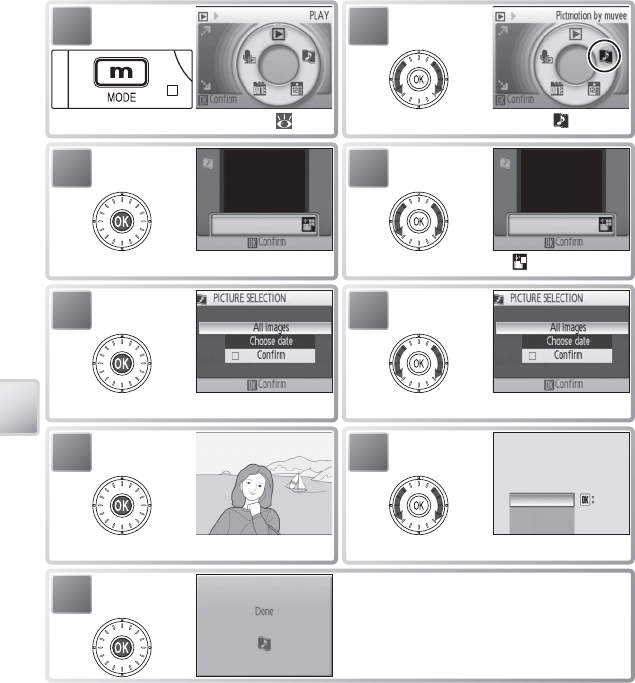
50
Viewing Pictures on the Camera
Pictmotion by muvee
Pictmotion creates slide show movies with custom transitions and background
music. It is only available when a memory card is inserted in the camera.
Creating a Pictmotion Movie
To create a simple movie using the ten most recent pictures during full-frame or
thumbnail playback:
1
Display playback mode menu ( 5).
2
Highlight Pictmotion ( ).
3
Display options.
4
Highlight .
5
Display options.
6
Highlight All images.
7
View Pictmotion.
8
Yes
No
No
Change settings
Change settings
Confirm
Confirm
Confirm
Change settings
No
Save Pictmotion?
Save Pictmotion?
Save Pictmotion?
When dialog is displayed, highlight Ye s .
9
Save Pictmotion and return to Step 3.
Pictmotion is powered by muvee Technologies.


















