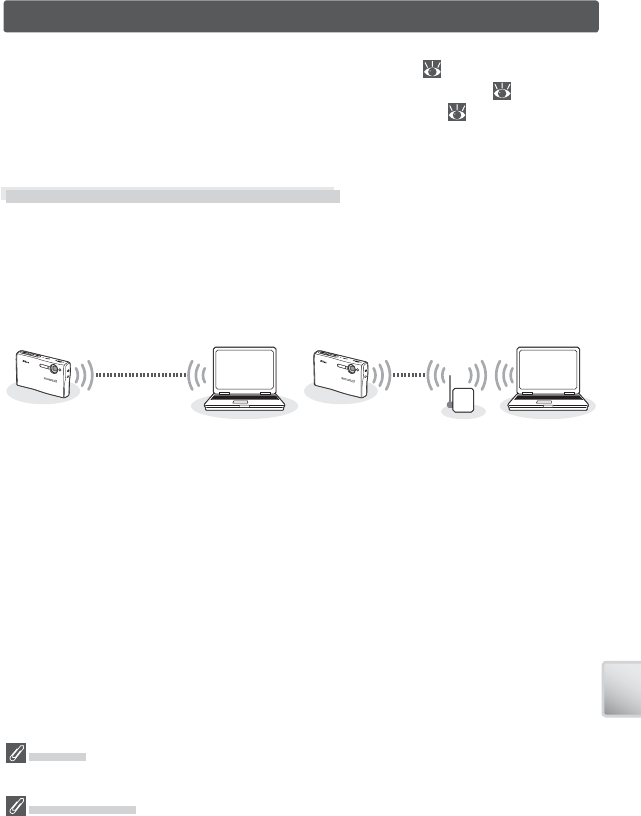
63
Wireless Transfer and Printing
Wireless transfer is available with computers running Windows XP Home Edition/
Windows XP Professional Service Pack 1 or later (Service Pack 2 or later recom-
mended) or Mac OS X version 10.3 or later. To confi gure the camera for use with
the wireless network, you will also need the Wireless Camera Setup Utility, which is
installed with Picture Project; see the Quick Start Guide and the PictureProject Refer-
ence Manual (on CD) for installation instructions.
Wireless Transfer and Printing
Using the camera’s built-in IEEE 802.11b/g wireless transmitter, you can:
• Transmit pictures to a computer for storage and editing ( 71–72)
• Save pictures directly to the computer hard disk as they are taken ( 73)
• Print pictures on a printer connected to a wireless network ( 73; if the optional
PD-10 wireless printer adapter is used with a PictBridge printer, the printer need
not be connected to a computer)
Connecting to a Wireless Network
Wireless transfer and printing requires a wireless local-area network (LAN) compat-
ible with the IEEE 802.11b/g standard. The network can consist of the camera in
peer-to-peer communication with a single computer equipped with a wireless LAN
adapter (ad-hoc mode; IEEE 802.11b only) or of a camera connected to a wireless
network via a wireless LAN access point (infrastructure mode).
Ad-hoc (peer-to-peer) network Infrastructure network
Wireless LAN
access point
Computer with built-in or
external wireless LAN adapter
Channel
Set the wireless LAN adapter or access point to a channel between 1 and 11 (inclusive).
During Transfer
The camera strap eyelet may become hot during transfer (i.e., when the wireless transfer LED
is lit or blinking). Observe due caution when handling the camera.


















